6 Advanced Features Of AutoCAD 2020
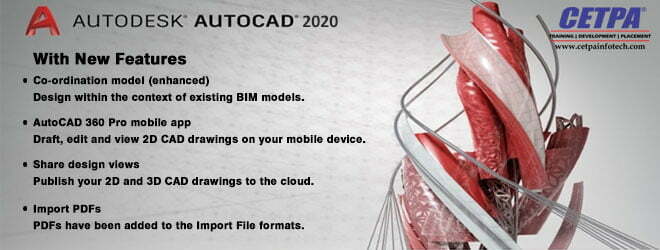
An Introduction To AutoCAD
Today’s technological world is a complicated and competitive place. A student requires skill and knowledge to move forward. For that, they require training. And to make the career in the field of computer aided design, AutoCAD Training in Noida is the key. Keeping in mind this need of the students, CETPA INFOTECH delivers unmatched AutoCAD Training in Noida.
AutoCAD the world’s leading design and drafting software is back in 2020 with new features, powerful tools, and improved performance. AutoCAD 2020 comes with some significant updates. Let’s have a look at some of the new features of AutoCAD.
CETPA is the training, development and consultancy platform which provides world class training in evergreen technologies. CETPA delivers industry-oriented AutoCAD PId Training in Noida that helps in boosting the trainee’s computer assisted drafting skills. AutoCAD Training in Noida by CETPA is constantly updated to match industry standards.
6 Advanced Features Of AutoCad:
- New Auto desk Desktop App
- Conversion of PDF to DWG
- Sharing files with the one who don’t use AutoCAD
- Making center line and center marks
- New Migrate custom settings
- Enhanced graphics
Advanced Features Of AutoCad Design:
1. New Autodesk Desktop App: AutoCAD 2017 is released with new Autodesk desktop app where users can manage software updates, learn new software skills by watching latest videos and articles, access forums, send feedback to Autodesk and access online Autodesk help.
2. Conversion of PDF to DWG: In AutoCAD 2017 you can import drawings from PDF format to AutoCAD as geometry and text objects. Conversion of the PDF to DWG drawings is one of the most awaited features of AutoCAD.
3. Sharing files with the one who don’t use AutoCAD: In AutoCAD 2017 you can directly share files with users who don’t even have AutoCAD using A360 cloud account and all they need is a web browser for accessing shared drawing.
4. Making centerline and center marks: With new AutoCAD 2017, users can easily add center lines and center marks to the geometry.
Creating 3D print ready file: With the help of AutoCAD 2017, users can now make a 3D print ready file and directly print it in almost all types of 3D printers. However, this 3D printing tool is available for 64 bit machines only.
5. New Migrate custom settings: AutoCAD 2017 comes with new custom settings migration setting window which is more visually appealing and has easy to understand interface.
6. Enhanced graphics: With new AutoCAD, you will see an improved graphics in 2D and 3D with better performance and smooth visible features.
Have you tried AutoCAD 2017? Do you want to learn AutoCAD 2017? You can join CETPA INFOTECH, the certified training partner of Autodesk which provides AutoCAD online Training for 4 weeks- 6 months to fresher as well as corporate professionals. CETPA is located in Noida. The company provides in-depth AutoCAD Training with global certifications and guaranteed placement assistance.



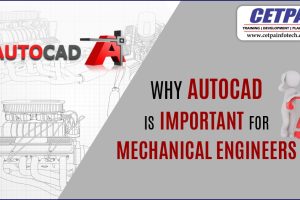
1 Comment
Thanks for sharing this valuable information and we collected some information from this blog.