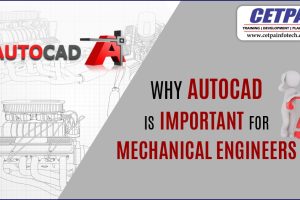5 Best Ways You Can Improve Your Skills By Learning AutoCad
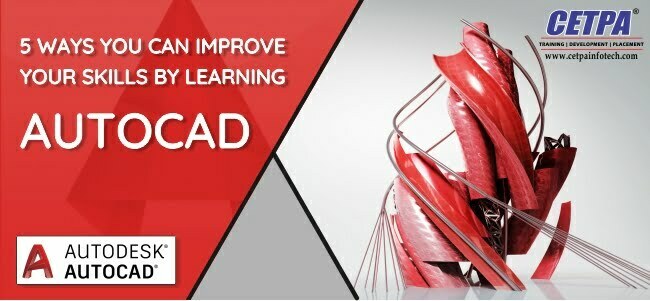
AutoCAD software is an enterprise authorized and powerful engineering design. AutoCAD is practiced on a huge scale basis by various engineering specialists as well as companies for various applications. The most popular application of AutoCAD is training and designing. It allows engineers, designers, drafters, and surveyors with the complete combination for designing and drafting for a wide range of engineering and designing projects.
In this post, we will discuss the AutoCAD training and how to improve AutoCAD skills:
HOW TO LEARN AUTOCAD?
You can enroll in AutoCAD online training to acquire basic as well as advanced AutoCAD concepts. Many reputed institutes in Noida offer AutoCAD training and degree programs by which you can get international certification and gain knowledge of using hands-on software for industrial drafting and assembling.
CAREER IN AUTOCAD
AutoCAD is practiced in a variety of Engineering streams, for instance, Mechanical, architectural, civil, electrical, and electronics.
Mechanical design ideas for accessories and spares of mechanical devices.
Architectural design for 3D and plans layouts for household and commercial buildings.
Civil design for design and development of roadways, 3D buildings, Industrial Plants, and other major projects.
Electrical design work with electrical circuits that are small in size and electrical wiring system designs for machines.
Its interface is related to all other designing software applications and using Lines, Nodes, and Polygons, the specialist builds the draft of the product for their project needs. Join AutoCAD training in Noida and start your career in this field.
5 WAYS TO IMPROVE YOUR SKILLS IN AUTOCAD
Most people believe that studying AutoCAD is tough. However, this is not true. Yes, there are several things to learn. But using AutoCAD is not difficult. The answer is you need to understand one step at a time. You need to understand and master the idea of each step; then you will be an AutoCAD pro. Let’s discuss some of the tips to boost your AutoCAD Skills:
1. LEARN ABOUT AUTOCAD INTERFACE
The first step in getting ready to learn AutoCAD is to understand its interface. AutoCAD interface is easier for new users. You should get an understanding of how you can access and activate drawing tools, adjust tools, and other tools. If you are already familiar with the Windows application, then this won’t take too long.
2. GET FAMILIAR WITHDRAWING TOOLS
After you obtain a basic understanding of the AutoCAD interface and its navigation tools, now it is time for you to discover how to use drawing tools. Drawing tools are easy to use. Usually, tool names define what they do. What you have to learn is every tool might have a distinct way to be used. It’s tough to retain all of the steps in each tool. Hence, you can take the aid of the command-line tool.
Also read: What is AutoCAD? And How Is AutoCAD Used?
COORDINATE INPUT
After you become familiar with using the drawing tool, next you should understand the coordinate input. Accuracy is one of the benefits of using CAD. And your drawing will become worthless if it’s not accurate. After that, you should understand global and relative coordinate, and then about snap tools which will help you in drawing more precisely.
3. MODIFY TOOLS
There are various modified tools available. But similar to drawing tools, the name should explain what they do. Or at best, the icon will explain more. You can just let your pointer above the icon, and let the help tooltip expand and explain more.
4. LEARN ABOUT OBJECT SELECTION
Next, Read about Object Selection. You will need to learn how to select objects when you change or manipulate them. Choosing one object is simple and easy. But if you have also required modifying drawing then you should learn more tricks.
THE BOTTOM LINE
If you want to become a professional in AutoCAD, then you need to practice a lot. Practice makes perfect. You will get better with a lot of practice. AutoCAD masters are those who use it intensively. Try to draw a real project. Don’t just draw lines with no meaning. With time, you will get success.