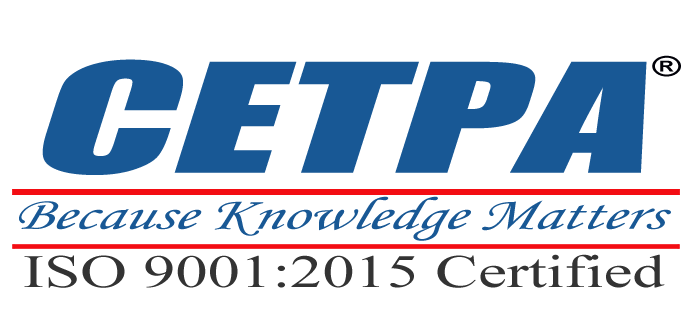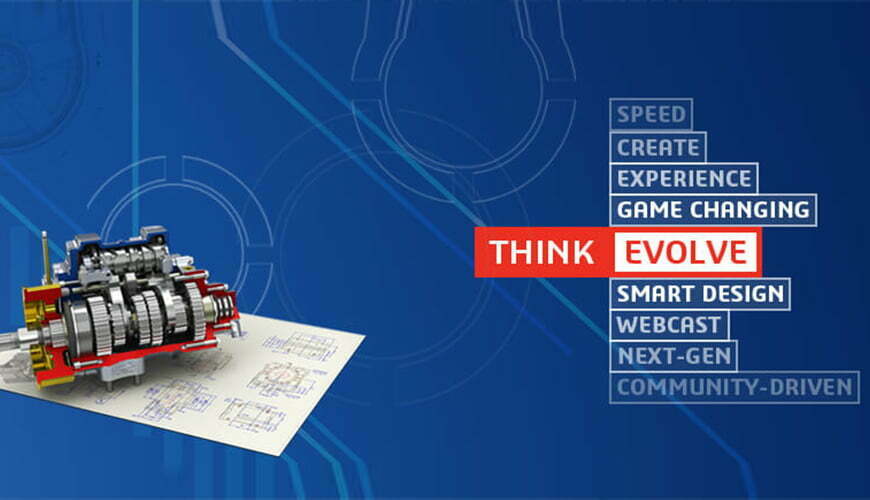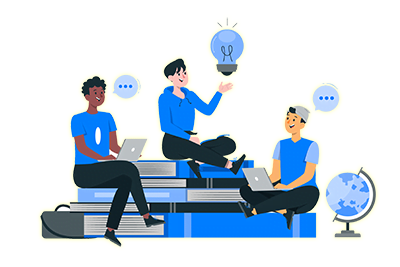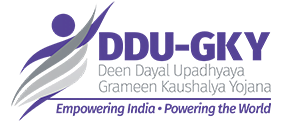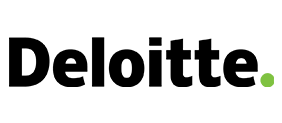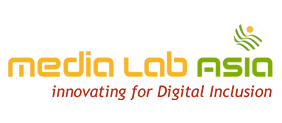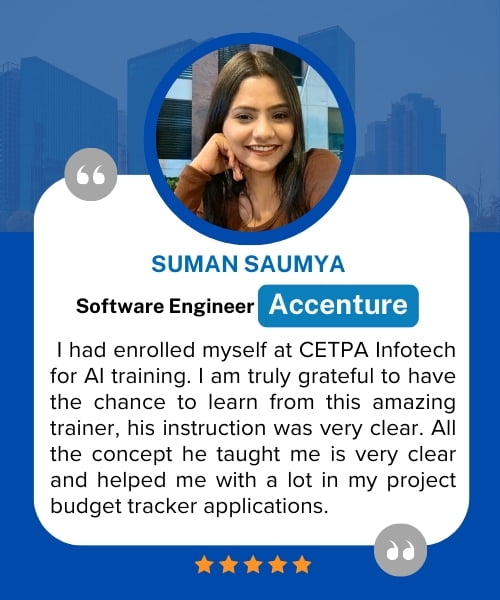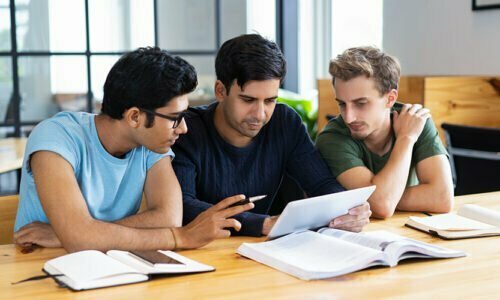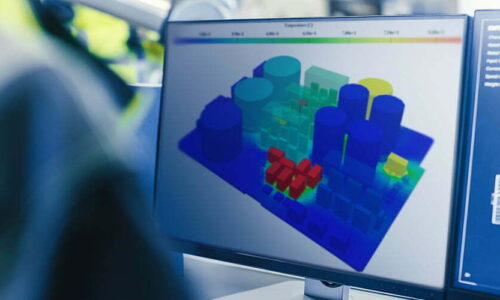Solid Works Certification Training
Discover the depths of Solid Works Technology. Join us now to gain comprehensive insights into Solid Works technology from a seasoned professional.
![]() 4.8 out of 5 based on 107 user reviews. |
4.8 out of 5 based on 107 user reviews. |  |
|  |
|  |
| 
Enquire Now
Accreditations & Affiliations
Training Features
Best Solidworks Training Institute in Delhi NCR
Join Best Online Solidworks Training in Delhi, Online Solidworks Training Course in Delhi, Online Solidworks Training Institute in Noida
SolidWorks is a 3 Dimensional automated CAD / CAE (computer-aided design /Computer aided engineering) agenda that rush on Microsoft Windows and is existence advanced by DASSAULT SYSTEMES. SolidWorks Corp., an ancillary of DASSAULT SYSTEMES. SolidWorks is presently serviced through accomplished 1.3 million engineers and creators at more than 130,000 associations globally. SolidWorks, DS SolidWorks Corp. has depleted up a thousand authorizations of SolidWorks globally.
SolidWorks Corporation was founded in December 1993 by Massachusetts Institute of Technology graduate Jon Hirschtick. Hirschtick used $1 million he had made while a member of the MIT Blackjack Team to set up the company. Initially based in Waltham, Massachusetts USA, Hirschtick recruited a team of engineers with the goal of building 3D CAD software that was easy-to-use, affordable, and available on the Windows desktop. Operating later from Concord, Massachusetts, SolidWorks released its first product SolidWorks 95, in 1995. In 1997 Dassault, best known for its CATIA CAD software, acquired SolidWorks for $310 million in stock. SolidWorks was headed by John Mc Eleney from 2001 to July 2007 and Jeff Ray from 2007 to January 2011. The current CEO is Gian Paolo Bassi from Jan 2015. Gian Paolo Bassi replaces Bertrand Sicot, who is promoted Vice President Sales of Dassault Systèmes’ Value Solutions sales channel.
COMMERCIAL INDUSTRIES
Every industry faces an exclusive set of objections in today’s increasingly competitive marketplace. The SolidWorks Training in Noida introduces solutions that can help with the hardest engineering problems.
GOVERNMENT
SOLIDWORKS makes software that enables federal agencies, the Department of Defence (DOD), and contractors to quickly layout strategic defence equipment, arms, vehicles and vessels.
EDUCATION
Traverse the gap amid ideas and technology, SolidWorks Training in Noida formulate students for gratifying engineering careers and gives them integral skills that employers appeal.
RESEARCH
With the SOLIDWORKS Research License, researchers can access the latest in engineering technology, while convey with other researchers and industrial users around the globe. Professionals equipped with efficient solid works concepts and skills are in huge demand. Therefore learners of our Solidworks Training in Delhi should try to enhance their career by enrolling themselves for the exciting technology.
As per Online Solidworks Training, SolidWorks is an essential topic which is very alluring and worthy in terms of learning and career. The professionals have advice certain demonstrated methods which can prompt the learning of the technology. If a learner pursuing our SolidWorks Training in Noida is ardent enough to demonstrate themselves in this technology, they may overthrow heights and increase their clarity in technological career.
CETPA is an ISO 9001:2015 approved company, and is the retail leader in “high end technology” training. With empathetic trainers, learning the Solidworks Training in Delhi at our institute becomes trouble-free. Hence it becomes a great prospect for students to bind the training programs for 2/3/4/6 weeks in SolidWorks as it will cultivate and make the learner highly skilled.
The company has the know-how of training the learners for over 12 years, so learners should trust on the cognoscenti. Further our SolidWorks Course in Noida has certain added qualities as evaluated to other training company:
- Knowledgeable discussions atmosphere among the trainers and learners.
- Reshuffle and updated course content.
- Learner to trainer ratio is uniform hence proper notice is given to every learner.
- Placement reinforcement in top MNCs.
- Professional trainers for giving applied industrial training.
- Specialized in confined classes to allow learners attend the lectures through a collaborative session.
- CETPA furnished SolidWorks Online Training classes to expedite the NRI students with practical learning of technology.
- Today’s associate success is technically empower employees. CETPA help learners to achieve adequate and well-accomplished training programs.
- CETPA brining the current certifications that are in appeal in the industry.
- Brace trainee for academic as well as professional accomplishment.
- Training from qualified and professional trainers.
- Workshop to help trainee get discovered to real-life projects.
- Internship program for Indian as well as overseas learners on diverse technologies.
There is nothing as fruitful as the education and the learning of an individual, so learners should think about association quality training. Hence they can assume of CETPA as they will get the appropriate atmosphere for training and help them in accomplish success.
These links will help students in getting different views about the language, its improvement and current trend in the markets.
CETPA is the Best SolidWorks Training Institute popular for the placements offered to engineering students in various companies. It has a well established placement and consultancy wing which gives good exposure to students to top companies. Students who pursue our SolidWorks Training in Noida will get a chance to involve in live project and 100% Job Placement Track records. The certification provided by CETPA helps Indian as well as foreigner students to grab the best opportunity from reputed and MNC companies. It gives the students the value for money and develops their career optimally.
| S.No | Student Name | Company Where Placed | Package |
|---|---|---|---|
| 1 | Vishwesh Mishra | Kites Techno World | 1.22 LPA |
| 2 | Mausam Suri | Kites Techno World | 1.22 LPA |
| 3 | Ankesh K Srivastav | Kites Techno World | 1.22 LPA |
| 4 | Sangita | EI Softwares | 1.2 LPA |
CETPA trains participants of SolidWorks Training Courses to be Industry ready and this is reflected in our placements. Students willing to bag a good and exciting career can join CETPA for an exciting experience.
- With renowned SolidWorks Online Training or offline training you will get better knowledge of programming and how to implement it for actual development requirements in the industrial projects and applications.
- Enhanced knowledge on the web development framework. Using this framework, you can develop dynamic websites swiftly.
- The SolidWorks Training in Noida allows you to learn how to design, develop, test, support and deploy desktop, custom web, and mobile applications.
- Design and improve testing and maintenance activities and procedures.
- Design, implement and develop important applications in a SolidWorks environment.
- The completion of SolidWork Certification Course lead to increased chances of working in leading software companies like Infosys, Wipro, Amazon, TCS, IBM and many more.
Professional growth, increased compensation and validation of the skill are the most popular reasons why individuals and professionals seek IT certifications. Keeping this in mind, we at CETPA provide you with certification in latest and innovative technologies to help you to reach your certification goals.
CETPA is the official training partner of Oracle, Microsoft, Autodesk, Panasonic and Nuvoton and thus provides training as per international standards and curriculum. CETPA proudly provides you certification in association with our training partners so that you can validate your domain specific technical skills. Certification from these big brands will help you in grabbing your dream job.
- Gives you an advantage while searching for a job and provide a competitive advantage over your competitors.
- Ensure knowledge and skill are up to date and can be applied to the job
- Provide credibility to those looking for a career in an IT domain.
- Offer fast track to career advancement
- Demonstrate level of competency
- Professional Credibility as well as it demonstrates your dedication and motivation to professional development.
- You are likely to stand out from the crowd and be considered to be successful in your positions.
- Represent a well-recognized and valued IT credential that increases marketability and competitive edge.
- Provide peace of mind with the confidence that certified employees have truly learned the skills necessary to do their jobs.
- Express valuable credentials to search for in prospective employees, and can help retain top performers when offered as an incentive.
- Offer a competitive advantage when the team is trained and certified regularly.
Talk To Advisor
MODE/SCHEDULE OF TRAINING:
| Delivery Mode | Location | Course Duration | Schedule (New Batch Starting) |
|---|---|---|---|
| Classroom Training (Regular/ Weekend Batch) | *Noida/ *Roorkee/ *Dehradun | 4/6/12/24 Weeks | New Batch Wednesday/ Saturday |
| *Instructor-Led Online Training | Online | 40/60 Hours | Every Saturday or as per the need |
| *Virtual Online Training | Online | 40/60 Hours | 24x7 Anytime |
| College Campus Training | India or Abroad | 40/60 Hours | As per Client’s need |
| Corporate Training (Fly-a-Trainer) | Training in India or Abroad | As per need | Customized Course Schedule |
Course Content
MODULE-1 INTRODUCTION OF DESIGN CONCEPT AND PROCEDURE
- Detailed Concept Of CAD
- Need & Importance Of CAD
- Overview About Actual Designing in Industries, Fundamentals Of Design And Its Implementation Methods
- All Characteristics of Solidworks To User Friendly Atmosphere
- Superiority Of Solidworks with Its Use And Demand In Industries
MODULE-2 TAKING THE SOLIDWORKS TOUR
- Introduction To Solidworks.
- System Requirements
- Starting Solidworks In Windows
- The Workbench Concept
- Workbenches In Solidworks
- Adjusting The Solidworks Interface
- Creating And Managing Workspace
- Graphic User Interface Of Solidworks
- Menu And Toolbars
- Opening Files
- Creating New Files
- Keyboard Shortcuts
- Selecting/Moving Objects With Mouse
- Working With Planes
- Properties Toolbar
- Changing The Properties
- Changing The Interface From 3d Modelling To 2d Sketching And Vice-Versa
- Uses & Description About Feature Manager Design Tree
- Working With Respect To UCS.
- Setting Up The Document Options
MODULE -3 SKETCHER
- Getting Started With Sketch
- Creating Centrelines
- Constructing Lines
- Constructing Ellipse
- Constructing a Circle
- Constructing an Arc
- Creating Slots
- Creating Polygon
- Creating a Parabola
- Creating a Spline
- Equation Driven Curve
- Point
- Creating Text
- Creating Construction Geometry
- Rapid Sketch
MODULE-4 EDITING SKETECHES
- Sketch Fillet
- Sketch Chamfer
- Offsetting Entities
- Converting Entities
- Trim
- Extending Entities
- Jog
- Mirror
- Moving Sketch Entities
- Copying The Sketch Entities
- Rotating Sketch Entities
- Scaling Sketch Entities
- Stretching Sketch Entities
- Modify Sketch
- Close Sketch Of Model
- Sketch Picture
- Area Hatch / Fill
- Sketch Patterns
- Blocks
- Relations
- Automatic Relations
- Conflicts In Relations
- Dimensioning
- Dimension Property Manager
- Exiting The Sketch
- 3d Sketching
MODULE-5 PART MODELING
- Terminologies Used In Part Modelling Environment
- Entering The Part Module
- Choosing The Sketch Plane
- Extruding Boss / Base Features
- Revolving Boss / Base Features
- Creating Sweep Features
- Creating Loft Features
- Creating Cut Features
- Selecting Geometrics In Solid Works
MODULE-6 REFERENCE GEOMETRY
- Reference Planes
- Creating New Planes
- Creating Reference Axes
- Creating Reference Points
- Creating Reference Coordinate Systems
- Editing Reference Geometries
- Creating Curves
MODULE-7 PLACED FEATURES
- Creating Simple Holes
- Creating Standard Holes Using The Hole Wizard
- Creating Fillets
- Creating Chamfers.
- Creating Shell Features
- Creating Rib Feathers
- Creating Draft Feature
- Creating Pattern
MODULE-8 ASSEMBLY MODELING
- Types Of Assembly Design Approaches
- Working With Solid Works Assembly Bottom-Up Approach
- Positioning The Components In Assembly
- Assembly Mates
- Standard Mates
- Advanced Mates
- Mechanical Mates
- Smart Mates
- Mate Reference
- Replacing The Assembly Components
- Rotating A Component
- Moving Components
- Detecting Interference
- Assembly Pattern
- Assembly Mirror
- Creating Exploded View
- Physical Simulation
- Top Down Design
- Assembly Performance
- Configuration In Assembly
- Smart Components
- Smart Fasteners
MODULE-9 SURFACE MODELING
- Creating Surface Features
- Creating Extrude Features
- Creating Revolved Surface
- Creating Swept Surface
- Creating Lofted Feature
- Boundary Surface
- Creating Planar Surface
- Creating Offset Surface
- Creating A Radiate Surface
- Extending A Surface
- Creating Surface Fill
- Creating Ruled Surfaces
- Trimming Surface
- Creating Mid- Surface
- Replacing Faces
- Deleting Faces
- Un-Trimming Surface
- Creating Knit Surface
- Thickening A Surface
- Move Faces
MODULE-10 SHEET METAL MODELING
- Fundamentals Concepts Of Sheet Metal
- Using Sheet Metal Tools
- Creating Base Flange
- Creating Edge Flange
- Creating Miter Flange
- Creating Hem
- Creating Log
- Creating Break Corner/Corner-Trim
- Creating Closed Corners
- Creating Rip
- Creating Sketched Bend
- Creating Unfold/Fold
- Flattening Sheet Metal Bends
- Forming Tools
- Cross Break
- Welded Corner
- Inserting Corner Trim
- Creating Lofted Bends
- Creating Sheet Metal Part By Converting A Solid Body
MODULE-11 DRAWING VIEWS & DETAILING
- Introduction Of Drawing
- Need & Importance Of Drawing
- Starting The Drawing Workbench
- Defining The Sheet & Sizes
- Adjusting Of Drawing Sheet According To Object/Assembly
- Types Of Projection
- Using Predefined Drawing Styles
- Scaling The Drafted View
MODULE-12 DRAWING VIEWS
- Creating Drawing From Part Or Assembly
- Creating A New Drawing Document
- Generating Standard Views
- Derived Views
- Creating Broken Views
- Working With Assembly Specific View
- Drawing View Properties
- Manipulating Views
MODULE-13 DETAILING
- Creating Dimensions
- Creating Model Dimension
- Creating Auto Dimension
- DimXpert
- Creating Smart Dimension
- Creating Ordinate Dimension
- Creating Chamfer Dimension
MODULE-14 DATA EXCHANGE
- Converting Files For Transferring
- Converting Into IGES, STEP,PARASOLID Etc.
- Convert Into Jpeg, Mpeg, Tiff, Pdf Files
Our Process
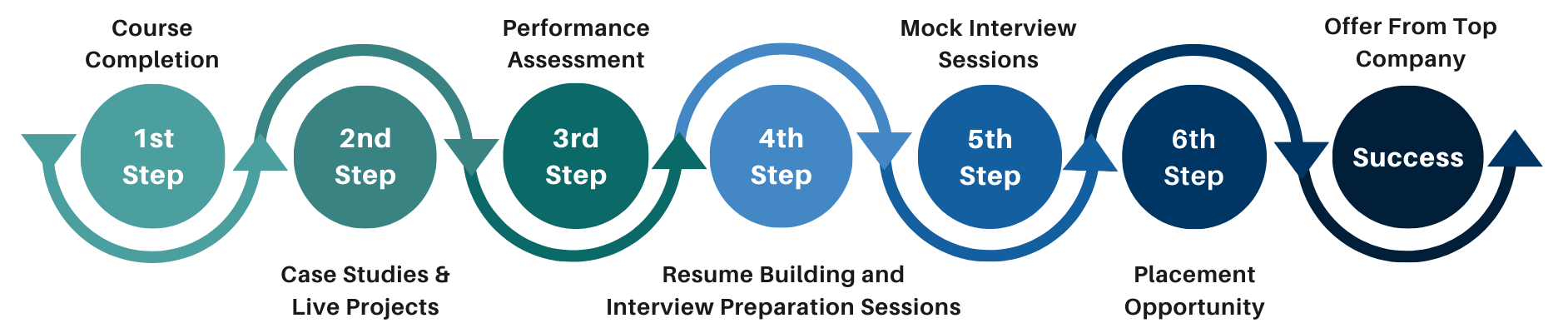
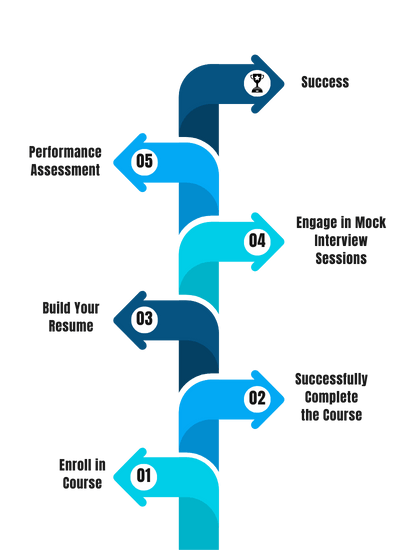
FAQ'S
- Classroom Training
- Online Training
- Corporate Training
- On campus Training
Career Assistance
- Build an Impressive Resume
- Attend Mock-Up Interviews with Experts
- Get Interviews & Get Hired
Training Certification
Earn your certificate
Your certificate and skills are vital to the extent of jump-starting your career and giving you a chance to compete in a global space.
Share your achievement
Talk about it on Linkedin, Twitter, Facebook, boost your resume or frame it- tell your friend and colleagues about it.
Upcoming Batches
What People Say
Our Partners
Need Customized Curriculum? Request Now
Structure your learning and get a certificate to prove it.
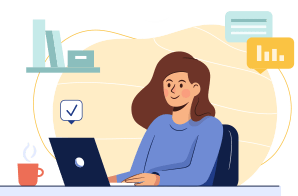
Our Clients

Our Placed Students
Related Courses
Review Us
Anil Kumar
![]() Saturday, 14 April 2018
Saturday, 14 April 2018
No.1 Solidwork Training Institute In Noida
I am a mechanical engineering student of BMIT Jaipur , I have completed my summer training form Cetpa Noida, I learn two technology first one is AutoCAD second is solid works . both technology is very very necessary today in field of mechanical engineering because of AutoCAD is drafting software and solid works is a CAD/CAE software . Cetpa Noida is very good training institute for CAD/CAM/CAE and there faculty is very knowledge and provide good content as well as knowledge regarding software and basic of relative branch knowledge. so according to me Cetpa is Best institution for solid works and other CAD SOFTWARES.
Mukul Raj
![]() Tuesday, 10 April 2018
Tuesday, 10 April 2018
No.1 Solidwork Training Center In Noida
I got to know about CETPA from one of my friend who had taken training from the same of Autocad and CATIA. He suggested me to join CETPA for CATIA training and I feel haapy to share that he was right. The faculties of CETPA are really good and friendly in nature. They help me in learning the software deeply and also provided some induatrial examples which were really helpfull for me. I must say that this is the best institute for getting trained in designing softwares.
Deepak Kohli
![]() Thursday, 13 April 2017
Thursday, 13 April 2017
6 Months Solidworks Training
CETPA is the Best SolidWorks Training Institute for in Delhi NCR. I am a student of Final Year from NIT Jamshedpur. I did my Summer Training from CETPA in 2016. I joined AutoCAD and SolidWorks Training program for 6 Weeks. While I joined CETPA and my friends did training from other places. When we all moved back to our college and shared our experiences of Training & Facilities, I found that Training Content & Facilities at CETPA can be simply said as the Best amongst all. We had a knowledge test among ourselves and I can proudly say that my knowledge proved out to be best out of all.
SUNNY GUPTA
![]() Tuesday, 04 April 2017
Tuesday, 04 April 2017
Best Solidworks Training In Noida
cetpa is really a no. 1 training company. i had done my solid works from cetpa noida, trust me it was so fun doing that from there. as the environment there is so calm and student friendly...
Aviral Pratap Singh
![]() Tuesday, 04 April 2017
Tuesday, 04 April 2017
Best Solidworks Training In Noida
Cetpa is the best institute when it comes to learning solidworks or any other designing programme......thankyou cetpa
Twinkle Dubey
![]() Monday, 03 April 2017
Monday, 03 April 2017
Solidworks Training Institute In Noida
I went to many of training institute for enquiries about AutoCAD training . When I came to Noida I heard about CETPA INFOTECH PVT LTD from some students of Cetpa in metro they suggest me to visit Cetpa for enquiry about AutoCAD. When I reached Cetpa in noida. I found an environment of education where students are getting training in every department like CS,IT,EC,EE & MECHANICAL . Here I met to trainers in mechanical department they suggest me best course for a mechanical engineer they suggest me AUTOCAD , SOLID WORKS & ANSYS. Then I did all these software from CETPA. And now I got job as design engineer in Delhi NCR with good salary . I want to thank all members of mechanical department and Cetpa Infotech for providing me best training in noida.
Rahul Sharma
![]() Sunday, 26 March 2017
Sunday, 26 March 2017
Solidworks Training In Noida
CETPA is the Best SolidWorks Training Institute for in Delhi NCR. I am a student of Final Year from NIT Jamshedpur. I did my Summer Training from CETPA in 2016. I joined AutoCAD and SolidWorks Training program for 6 Weeks. While I joined CETPA and my friends did training from other places. When we all moved back to our college and shared our experiences of Training & Facilities, I found that Training Content & Facilities at CETPA can be simply said as the Best amongst all. We had a knowledge test among ourselves and I can proudly say that my knowledge proved out to be best out of all. Further around few weeks back when Tata came for Placement Drive at our Campus, I got placed basis of Designing. So I can simply recommend CETPA as the BEST SOLIDWORKS TRAINING INSTITUTE IN DELHI NCR.
Course Features
- Lectures 0
- Quizzes 0
- Duration 10 weeks
- Skill level All levels
- Language English
- Students 0
- Assessments Yes