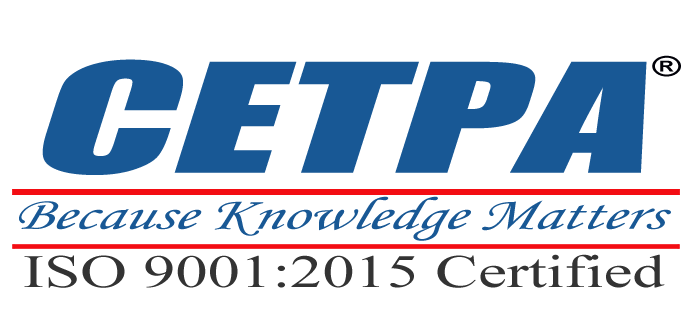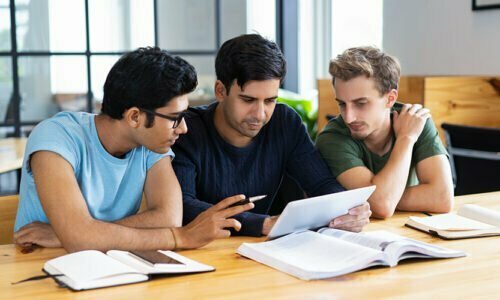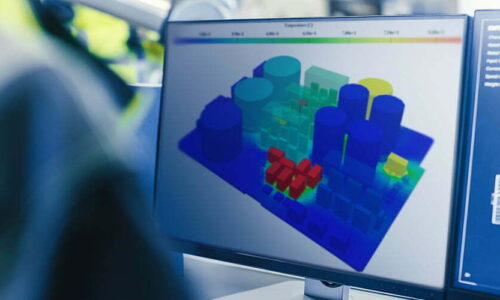Best NX-CAD Training Institute in Delhi NCR

Join Best NX CAD Training in Delhi, NX CAD Training Course in Delhi, NX CAD Training Institute in Noida
WHAT IS NX-CAD?
CETPA Infotech, one of the premier NX-CAD Training Institute delivers certified & professional NX CAD Training in Noida. NX CAD previously known as Unigraphics is a vigorous 3D solution that provides quick and realistic concept design and modeling. Excellent in power and flexibility, NX CAD design tools are advanced in the industry, setting new criteria for speed, performance, and ease of use. It is the best NX-CAD training institute in Delhi NCR
NX CAD Training Course in Noida by CETPA is designed to impart professional skills to the candidates in 3D solid & surface modeling technology. This training is designed for students with minimal to no prior CAD experience. It will confirm NX competencies for beginners needing a complete understanding of CAD software and linked business processes applied on a daily basis, yielding productivity and effective usage. This training program is appropriate for
- Graduates (Mechanical/ Production / Automobile engineering)
- Post graduates
- Industry Professionals who want to improve their software skills.
WHY CETPA INFOTECH FOR NX CAD TRAINING?
It is the best NX-CAD training in Delhi NCR.
here are number of reasons which make CETPA one of the best NX CAD Training institute in Noida. Some of them are
- ISO 9001:2015 certified training company.
- Live Projects based Industrial Training
- Placements & Campus Drives.
- Weekly New batches
- Fully operational in terms of latest hardware and software, course-ware material, infrastructure, and the training facility in general.
- Certified trainers & quality management process.
- Team of experienced and proficient trainers who will train you on different topics and modules.
- Learners are not only given practical based intensive training in CAD, but also trained in its use specific for the corporate world. Thus providing them the desired exposure.
OUR CURRICULUM
CETPA the best NX CAD Training Center in Noida provides you with in-detailed and comprehensive syllabus that covers all characteristics associated to NX-CAD and mechanical engineering design. We have designed our training program after extensive research and inputs from the best in the corporate world, to provide the best in class training in Engineering Design to our learners. Moreover, with a team of dedicated, committed, and energetic trainers-not just do we offer outcome-oriented training but also make you the finest talent available in the industry.
The curriculum includes-
- INTRODUCTION OF DESIGN CONCEPT AND PROCEDURE
- SKETCHER
- PART MODELING
- ASSEMBLY MODELING
- DRAWING VIEWS & DETAILING
- DATA CONVERSION
- SURFACE MODELLING
- SHEET METAL
We also offer tailor made NX CAD Software Training Course for corporate professionals who want to master NX CAD software to meet their job requirements and achieve personal growth goals.
Join our institute and be in a league of your own!
What are the benefits of doing a NX CAD course?
- You will get better knowledge of programming and how to implement it for actual development requirements in the industrial projects and applications.
- Enhanced knowledge on the web development framework. Using this framework, you can develop dynamic websites swiftly.
- You will learn how to design, develop, test, support and deploy desktop, custom web, and mobile applications.
- Design and improve testing and maintenance activities and procedures.
- Design, implement and develop important applications in a NX CAD environment.
- Increased chances of working in leading software companies like Infosys, Wipro, Amazon, TCS, IBM and many more.
Certification
Professional growth, increased compensation and validation of the skill are the most popular reasons why individuals and professionals seek IT certifications. Keeping this in mind, we at CETPA provide you with certification in latest and innovative technologies to help you to reach your certification goals.
CETPA is the official Training partner of Oracle, Microsoft, Autodesk, Panasonic and Nuvoton and thus provides Training as per international standards and curriculum. CETPA proudly provides you certification in association with our training partners so that you can validate your domain specific technical skills. Certification from these big brands will help you in grabbing your dream job.
IMPORTANCE OF CETPA CERTIFICATION
For individuals and IT professionals:
- Gives you an advantage while searching for a job and provide a competitive advantage over your competitors.
- Ensure knowledge and skill are up to date and can be applied to the job
- Provide credibility to those looking for a career in an IT domain.
- Offer fast track to career advancement
- Demonstrate level of competency
- Professional Credibility as well as it demonstrates your dedication and motivation to professional development.
- You are likely to stand out from the crowd and be considered to be successful in your positions.
- Represent a well-recognized and valued IT credential that increases marketability and competitive edge.
For organizations:
- Provide peace of mind with the confidence that certified employees have truly learned the skills necessary to do their jobs.
- Express valuable credentials to search for in prospective employees, and can help retain top performers when offered as an incentive.
- Offer a competitive advantage when the team is trained and certified regularly.
FAQ
MODULE-1 INTRODUCTION TO INTERFACE OF NX CAD
- Mouse function,
- Basic commands (Save, Open, Import, Export.)
- Detailed Concept Of CAD
- Need & Importance Of CAD
- Overview About Actual Designing In Industries, Fundamentals Of Design And Its Implementation Methods
- All Characteristics Of NX To User Friendly Atmosphere
- Superiority Of NX With Its Use And Demand In Industries
- Important Terms and Definitions
- Workbenches In NX
- Adjusting The NX Interface
- Understanding the Functions of the Mouse Buttons
- Graphic User Interface Of NX
- Menu And Toolbars
- Opening Files
- Creating New Files
- Keyboard Shortcuts
- Selecting/Moving Objects With Mouse
- Working with Datum/planes
- Properties Toolbar
- Changing The Properties
- Changing The Interface From 3d Modelling To 2d Sketching And Vice-Versa
- Uses & Description About Feature Manager Design Tree & Resource Bar.
- Working with Respect to Ucs.
- Setting Up The Document Options
MODULE- 2 SKETCHER
- Getting Started With Sketch
- Creating Centrelines’
- Constructing Lines
- Constructing Ellipse
- Constructing a Circle
- Constructing an Arc
- Creating Polygon
- Creating a Conic
- Creating a Spline
- Equation Driven Curve
- Point
- Creating Text
- Creating Construction Geometry
MOFULE- 3 EDITING SKETECHES
- Sketch Fillet
- Sketch Chamfer
- Offset Curve
- Offset Move Curve
- Converting Entities
- Trim
- Extending Entities
- Mirror Curve
- Moving Curve
- Copying the Sketch Entities
- Rotating Sketch Entities
- Scaling Sketch Entities
- Stretching Sketch Entities
- Modify Sketch
- Close Sketch Of Model
- Sketch Pattern Curve
- Geometric Constraints
- Automatic Relations
- Conflicts in Relations
- Dimensioning
- Dimension Property Manager
- Exiting The Sketch
MODULE- 4 PART MODELING
- Terminologies Used In Part Modelling Environment
- Entering The Part Module
- Choosing The Sketch Plane
- Extrude
- Revolve
- Sweep Features
- Mesh Features
- Cut Features
- Selecting Geometrics In NX
MODULE-5 REFERENCE GEOMETRY
- Reference Datums
- Creating Datums
- Creating Datum Axes
- Creating Reference Points
- Creating Datum CSYS
- Editing Reference Geometries
- Creating Curves
MODULE-6 PLACED FEATURES
- Creating Simple Holes
- Creating Standard Holes Using The Hole Wizard
- Creating Fillets
- Creating Chamfers.
- Creating Shell Features
- Creating Rib Feathers
- Creating Draft Feature
- Creating Pattern
MODULE-7 ASSEMBLY MODELING
- Types of Assembly Design Approaches
- Positioning the Components in Assembly
- Assembly Constraints
- Types of constraints
- Mate Reference
- Replacing The Assembly Components
- Rotating A Component
- Moving Components
- Detecting Interference
- Assembly Pattern
- Assembly Mirror
- Degree of freedom of components.
- Creating Exploded View
- Physical Simulation
- Configuration in Assembly
MODULE-8 SURFACE MODELING
- Creating Surface Feature
- Creating Studio Surface
- Creating Extrude Features
- Creating Revolved Surface
- Creating Swept Surface
- Variational Sweep
- Sweep Along Guide
- Style Sweep
- Creating Through Curves
- Creating Through Curve Mesh
- Creating Fill Surface
- Creating Planar Surface
- Creating Offset Surface
- Creating Variable Offset Surface
- Extending A Surface
- Creating Ruled Surfaces
- Trimming Surface
- Replacing Faces
- Deleting Faces
- Un-Trimming Surface
- Sew/Unsew surface
MODULE-9 SHEET METAL MODELING
- Fundamentals Concepts of Sheet Metal
- Using Sheet Metal Tools
- Creating Base Tab
- Creating Secondary Tab
- Creating Flange
- Creating Contour Flange
- Hem Flange
- Creating Jog
- Advanced Flange
- Bridge Bend
- Creating Break Corner/Corner-Trim
- Creating Closed Corners
- Creating Three Bend Corner .
- Creating Rip
- Creating Sketched Bend
- Creating Unfold/Fold
- Flattening Sheet Metal Bends
- Dimple, Louver, Drawn Cut-out, Bead, Solid Punch, Gusset
- Welded Corner
- Inserting Corner Trim
- Creating Sheet Metal Part by Converting A Solid Body
MODULE-10 DRAWING VIEWS & DETAILING
- Introduction Of Drawing
- Need & Importance Of Drawing
- Starting The Drawing Workbench
- Defining The Sheet & Sizes
- Adjusting Of Drawing Sheet According To Object/Assembly
- Types Of Projection
- Using Predefined Drawing Styles
MODULE-11 DRAWING VIEWS
- Creating Drawing From Part Or Assembly
- Creating A New Drawing Document
- Generating Standard Views
- Derived Views
- Creating Broken Views
- Working With Assembly Specific View
- Drawing View Properties
MODULE-12 DETAILING
- Creating Dimensions
- Creating Model Dimension
- Creating Rapid Dimensions
- Creating Linear Dimension
- Creating Chamfer Dimension
MODULE-13 DATA EXCHANGE
- Converting Files For Transferring
- Converting Into IGES, STEP, PARASOLID Etc.
- Convert Into Jpeg, Mpeg, Tiff, Pdf Files
Mode/Schedule of Training:
CETPA, The Best NX CAD Training Institute in Delhi NCR offers courses in following modes.| Delivery Mode | Location | Course Duration | Schedule (New Batch Starting) |
|---|---|---|---|
| Classroom Training (Regular/ Weekend Batch) | *Noida/ Lucknow *Dehradun /Roorkee | 4/6/12/24 weeks | New Batch Wednesday/ Saturday |
| *Instructor -Led Online Training | Online | 40/60 Hours | Every Saturday or as per the need |
| *Virtual Online Training | Online | 40/60 Hours | 24x7 Anytime |
| College Campus Training | India or Abroad | 40/60 Hours | As per Client’s need |
| Corporate Training (Fly a Trainer) | Training in India or Abroad | As per need | Customized Course Schedule |
5
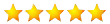
Best NX-CAD Training in Noida
Very good training institute for AUTOCAD, CATIA, NX AND MANY TYPE OF SOFTWARES and Teaching by Expert Trainer is too good, concepts are nicely explained. The faculty is good & knowledgeable. this institute provides us with a top platform. 100% placement guarantee.
Best NX-CAD Training in Noida
Very good training institute for AUTOCAD, CATIA, NX AND MANY TYPE OF SOFTWARES and Teaching by Expert Trainer is too good, concepts are nicely explained. The faculty is good & knowledgeable. this institute provides us with a top platform. 100% placement guarantee.
Course Features
- Lectures 0
- Quizzes 0
- Duration 10 weeks
- Skill level All levels
- Students 0
- Assessments Yes