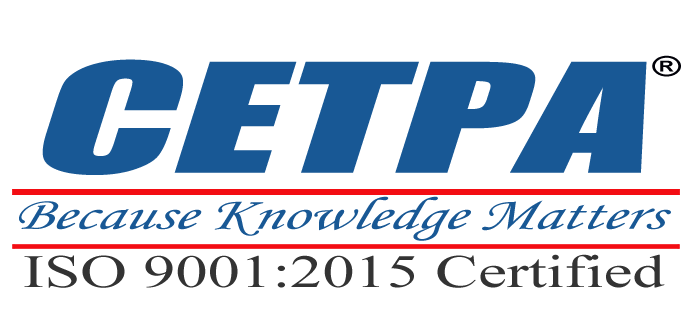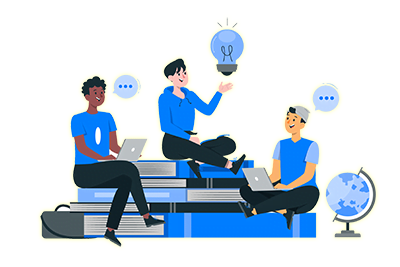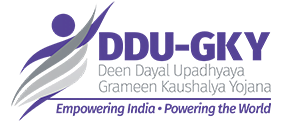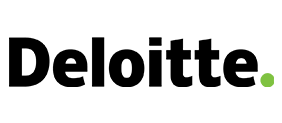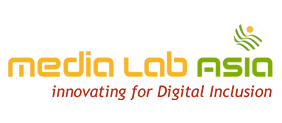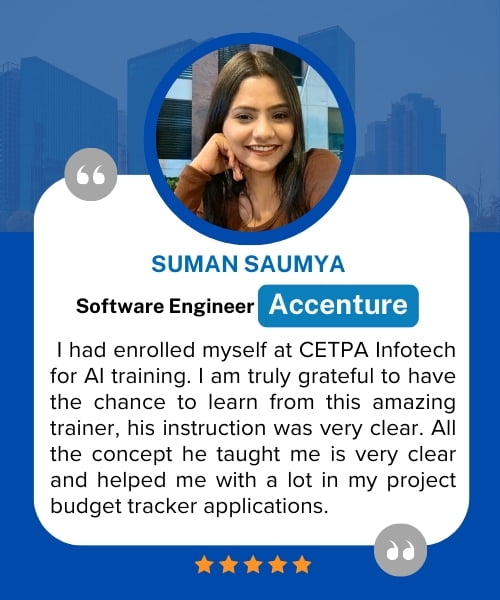Best Business Analyst Training Institute In Delhi NCR
Discover the depths of Business Analyst Technology. Join us now to gain comprehensive insights into Business Analyst Technology from a seasoned professional.
![]() 5 out of 5 based on 101 user reviews. |
5 out of 5 based on 101 user reviews. |  |
|  |
|  |
| 
Enquire Now
Accreditations & Affiliations
Training Features
Business Analyst Certification Training
Join Best Business Analyst Training in Delhi, Business Analyst Training Course in Delhi, Business Analyst Training Institute in Noida, Business Analyst Training in Noida
CETPA Infotech excels at providing the Best Business Analyst Training in Noida. A Business Analyst is pivotal in understanding business specifications and their implementation. Business Analysis is an ongoing activity that every company must follow to remain profitable. Business Analysts are responsible for evaluating the current business methods and systems and propose process enhancements to optimize performance based on analysis and research. Our Business Analyst Training in Noida intends to provide you with the skills you need to succeed as a Business Analyst.
CETPA offers Business Analyst Course in Noida. Students and professionals can choose a program to become certified Business Analysts. As a part of the Business Analyst Training in Noida, you will receive all essential skills and knowledge in Business Analytics, connect business clients, manage business processes, and technical teams, meet business demands, and provide the best solutions to business difficulties. You will work on live projects and case studies that will help you get hands-on experience in the corporate world.
- Graduates and Post Graduates
- Individuals who want to start their career in this domain
- Business Professionals, Solution Architects, Project Managers, System Analysts, Developers, and other professionals.
- Assess business systems and methods
- Recommend the scope of improvement in these methods by solving any identified concerns
- Optimize the business processes and increase overall business performance.
- Obtain jobs that fetch them more salaries than untrained analysts.
A Business Analyst must possess a minimum of a bachelor’s degree in any field like Business, Management, Information Technology, or a related stream. Many Business Analysts do hold a master’s degree in business analysis as well or a similar area of study. A Business Analyst can also choose other areas of further studies, such as economics or finance, to boost their career.
Candidates willing to opt for a career as a Business Analyst can choose from various Exam and Certification Programs. It depends entirely on the candidates as to which exam/certification would best match their requirements and profile. They can choose from
- IIBA Entry Certificate in Business Analysis (ECBA)
- IQBBA Certified Foundation Level Business Analyst (CFLBA)
- IIBA Certification of Capability in Business Analysis (CCBA)
- IIBA Certified Business Analyst Professional (CBAP)
- IIBA Agile Analysis Certification (AAC)
- IREB Certified Professional for Requirements Engineering (CPRE)
- PMI Professional in Business Analysis (PBA) certification
CETPA stands apart as one of the best Business Analyst Training Institutes in Noida. Ample reasons make it the best.
- CETPA is the market leader in providing training in different cutting-edge technologies.
- Having around 20 Years of Industry Experience in Training and Placing students.
- Live Interactive Training Sessions by Certified & Industry Expert Trainers.
- Training consists of Basic as well as advanced Business Analyst concepts.
- Fast-Track, Regular, and Weekend Batches are available as per your choice and need.
- Flexible Class Timings.
- 1 Year Membership card.
- World-class infrastructure with the latest facilities.
- Opportunities to work on real-time projects.
- Internationally accepted and recognized certifications.
- Assured Placement Assistance.
The industry experts of CETPA toil hard to set up the curriculum for any training which we impart. The same holds for the Business Analyst Certification Training in Noida as well. The curriculum is designed for freshers and professionals who want to pursue a career as a Business Analyst in the job market.
Business Analyst Training in Noida adds value to the resumes of candidates, transforming them into professionals with a chance to pursue radiant careers. The demand for Business Analysts in the market is high and so are the chances of growth. All you need to do is, join this training with the latest curriculum and get placed for your dream job.
- Introduction
- Business Analysis Key Concepts
- Elicitation and Collaboration
- Business Analysis Planning and Monitoring
- Strategy Analysis
- Requirements Analysis and Design Definition
- Solution Evaluation
- Underlying Competencies
- Techniques
- Perspectives
CETPA, the best Business Analyst Training in Delhi offers an inclusive placement program where we equip you with live project training on Business Analytics, case studies, resume preparation, mock interviews, live projects, etc. We do the necessary hand-holding till the participants are placed in a job in the domain of Analytics.
We ensure that students get a competitive edge in today’s competitive era and stay ahead in the race. The Business Analyst Certification Course in Noida by CETPA will aid students on the road to success while achieving their career goals.
- You will attain better knowledge of programming and how to implement it for actual development requirements in industrial projects and applications.
- Enhanced knowledge of the Web Development Framework. Using this framework, you can develop dynamic websites swiftly.
- You will learn how to design, develop, test, support, and deploy desktop, custom web, and mobile applications.
- Design and improve testing and maintenance activities and procedures.
- Design, implement, and develop important applications in a Business Analyst environment.
- Increased opportunities of working in leading software companies like Google, Samsung, Infosys, Wipro, Amazon, TCS, IBM, and more.
- Gives you an advantage while searching for a job and provide a competitive advantage over your competitors.
- Ensure knowledge and skills are up to date and can be applied to the job.
- Provide credibility to those looking for a career in an IT domain.
- Offer Fast Track to career advancement
- Demonstrate the level of competency
- Professional Credibility as it demonstrates your dedication and motivation to professional development.
- You are likely to stand out from the crowd and be considered successful in your positions.
- Represent a well-recognized and valued IT credential that increases marketability and competitive edge.
- Provide peace of mind with the confidence that certified employees have truly learned the skills necessary to do their jobs.
- Express valuable credentials to search for prospective employees, and can help retain top performers when offered as an incentive.
- Offers a competitive advantage when the team is trained and certified regularly.
Talk To Advisor
MODE/SCHEDULE OF TRAINING:
| Delivery Mode | Location | Course Duration | Schedule (New Batch Starting) |
|---|---|---|---|
| Classroom Training (Regular/ Weekend Batch) | *Noida/ *Roorkee/ *Dehradun | 4/6/12/24 Weeks | New Batch Wednesday/ Saturday |
| *Instructor-Led Online Training | Online | 40/60 Hours | Every Saturday or as per the need |
| *Virtual Online Training | Online | 40/60 Hours | 24x7 Anytime |
| College Campus Training | India or Abroad | 40/60 Hours | As per Client’s need |
| Corporate Training (Fly-a-Trainer) | Training in India or Abroad | As per need | Customized Course Schedule |
Course Content
MODULE 1: INTRODUCTION TO DBMS
- File Management System & Its Drawbacks
- What are Relaonal Databases?
- Physical Data Models
- Logical Data Models
- Hierarchical Data Model (HDBMS)
- Network Data Model (NDBMS)
- Relaonal Data Model (RDBMS)
- Object Data Model (ODBMS)
- Normalizaon
- Enty – Relaonship (E-R) Model
MODULE 2: INTRODUCTION TO SQL
- Introducon to Management Studio.
- Authencaon Modes.
- Types of System Databases in SQL.
- Database Language.
- Data Definion Language (DDL)
- Data Manipulaon Language (DML)
- Data Query Language (DQL)
- Data Control Language (DCL)
- Transacon Control Language (TCL)
- Datatypes in SQL Server.
MODULE 3: DATA QUERY LANGUAGE (DQL)
- Select
- Where
- Order by
- Disnct
- Like
- In
- Between
MODULE 4: CONSTRAINTS IN SQL
- Not Null
- Unique Default
- Check
- Primary key
- Foreign key
MODULE 5: BUILT IN FUNCTIONS
- Numeric Functions
- Character Functions
- Conversion Functions
- Date Functions
- Aggregate Functions
- Ranking Functions
MODULE 6: SET OPERATORS
- Union
- Union All
- Intersect.
- Except
MODULE 7: JOINS
- Inner Join
- Outer Join – Le. Right, Full.
- Self Join
- Natural Join
- Cross Join
MODULE 8: STORED PROCEDURES
- Introduction to Stored Procedure.
- Advantages of Stored Procedure.
- With Parameter.
- Without Parameter.
- Input–Output and Optional Parameters.
MODULE 9: VIEWS
- Introduction to View.
- Advantages of view.
- Creating, altering and dropping views.
- Simple and Complex View.
MODULE 10: FUNCTIONS
- Introduction to Function.
- Types of Function.
- Creating Scalar Functions
- Creating Table Valued Functions
MODULE 11: TRIGGER
- Introducon to Trigger.
- Types of Triggers.
- Creating, altering and dropping trigger.
- For/aer/instead of trigger
MODULE 12: INDEXES
- Introduction to Indexes.
- Types of Indexes.
- Creating, altering and dropping Indexes.
MODULE 13: TRANSACTION MANAGEMENT
- Introduction
- Begin Transaction
- Commit Transaction
- Rollback Transaction
- Save Point
- Working with Multiple Transaction
MODULE 14: DATA CONTROL LANGUAGE
- Creating Users & Roles
- Granting & Revoking of Roles & privileges
MODULE 15: CURSORS
- Introduction to Cursor
- Working with cursors
- Types of cursors, Creating a cursor
- Advantages of cursor
MODULE 16: BACKUP AND RESTORE
- Generating SQL Script
- Executing SQL Script
- Generating Change Script
- Generating Change Script
- Restoring database using backup
MODULE 17: ADVANCE FEATURES
- CTE
- Using XML Data type
- IF-Else
- Loop
- SQL Case Expression
- Introduction to Power BI
- About the Course
SIGN UP FOR POWER BI
- Load Data
- Practical Activity
THE POWER BI DESKTOP
- Introduction to Power BI Desktop
CREATING REPORTS IN POWER BI DESKTOP
- Creating Tables in Power BI
- Table Style and Forma ng
- Matrix Visualization
- Tables and Metrics Practical Activity
- Changing Method of Aggregation
- Cards & Multi Row Cards
- Cards, Matrix and Multi Row Card Challenge
- PercentageCalculations
- Filtering Data- Using Slicers
- Filtering Data- Visual Filters
- Filtering Data- Page Filters
- Filtering Data- Drill Through Filter
- Practical Activity
- Column
- Stacked
- Area, Ribbon
- TrendAnalysis
- Scater Plot
- Bubble Plot
DASHBOARDS
- Creating Interactive Dashboards
- Create an Interactive Report- Activity
- Publishing Reports to the Power BI service
- Pinning Visualizations to Dashboards
- Mobile Reports
- App Workspaces
- Publishing an App
- Using Themes in Power BI
- Using Custom Visualizations
DAX FORMULAS
- DAX Formulas
- D te Functions
- Formang Dates
- Date Master Tables
DAX MEASURES
- Introduction to DAX Measures
- DAX Measures Practical Activity
- The = Calculate Formula
- Introduction to Power BI Query Editor
- Basic Transformations
- Aggregating Data
RELATIONSHIPS
- Creating and Managing Relationships in Power BI
- RelationshipCalculations
- Analyze Data with Excel
- Introduction to Power BI and Excel
- Power BI and Excel Connections
- Excel Data Types from Power BI
- Loading Excel Files into Power BI Service
CORONA CASE STUDY
- Introduction to the Corona Virus Case Study
- Corona Virus Case Study Part 1
- Corona Virus Case Study Part 2
- Corona Virus Dashboard Update
- Understanding the flow of using Power BI, from connecting to various data sources, importing these into Power BI, transforming the data and then presenting it effectively
- How to use Power BI Desktop, Power BI Query Editor & the Power BI Service
- How to create relationships between related data sources
- How to build reports with various types of aggregations and filters
- About the various types of visualizations possible in Power BI and how to use them
- How to create interactive dashboards with drill through and relative date filters
- How to publish dashboards to the web and mobile app
- How to use themes and custom visualizations
- About DAX and how to use it to build measures
- How to work with Excel & Power BI to create a dynamic and effective business solution
- How to put this all into practice with a case study about the Corona Virus.
REQUIREMENTS
- You will need to have a PC/Windows laptop loaded with the latest version of Microsoft Power BI (available as a free download)
ADVANCE FUNCTIONS OF EXCEL
- Logical Function: IF / ELSE, AND, OR, NOT, NESTED IF/ELSE
- Date and Time Functions: DATE, DAY, SECOND, MINUTES, HOURS, NOW, TODAY, MONTH, YEAR
- Information Functions: ISBLANK, ISERROR, ISEVEN, etc.
- Math Functions: RAND, ROUND, CEILING, FLOOR, INT, LCM, MOD, EVEN, SUMIF, SUMIFS
- Statistical Functions: AVERAGE, AVERAGEIF, COUNT, COUNTA, COUNTBLANK, COUNTIF, MAX, MIN
- Text Functions: LEFT, RIGHT, TEXT, LOWER, UPPER, PROPER, REPLACE, REPT, FIND, SEARCH, SUBSTITUTE, TRIM, CONCATENATE
CONDITIONAL FORMATTING
- Using Conditional Forma ng
- Using Conditional Forma ng with Multiple Cell Rules
- Using Colour Scales in Conditional Forma ng
- Highlighting Duplicate
- Creating New Rules and Managing Existing Rules
DATA SORTING AND FILTERING
- Sorting Data A-Z and Z-A
- Using Filters to Sort Data
- Advance Filtering Options
PIVOT TABLES
- Creating Pivot Tables
- Using Pivot Table Options
- Changing and Updating Data Range
- Forma ng Pivot Table
- CONCEPT OF CELL REFERENCING
- Absolute, Mixed
VLOOKUP & HLOOKUP
- Using VLOOKUP & HLOOKUP from same sheet
- Using VLOOKUP & HLOOKUP from other sheet
- Using VLOOKUP & HLOOKUP from other workbook
- Using VLOOKUP with MATCH
CHARTS
- Column Chart
- Pie Chart
- Line Chart
- Shortcut Of Chart
INDEX & MATCH
- Using OFFSET to make reports dynamic
- Using OFFSET to make reports dynamic
- Using OFFSET to make PIVOT Table dynamic
NAME MANAGER
- 3 methods of Creating Range name
- Making Range Name Dynamic
- Custom Validation
- Multilevel Data Validation
- Input Message
- Error Alert
DATA COSOLIDATION
- Data Consolidation
- 3D Formulas
WHAT-IF ANALYSIS
- Scenario Manager
- Goal Seek
- Data Table
NEW FEATURES OF 2010
- Sparkline
- Slicer
PANES PROPERTIES
- Freeze Panes & Unfreeze Panes
- Split Panes
SORTING
- Sorting
- Custom Sort
- Sort on Custom List
- Sort on Colour
SHARE & PROTECT WORKBOOK AND WORKSHEET
- Protection of whole sheet
- Protection of a range
- Protection of a cell
- Sharing a workbook
- Watching the Changes by Users
- Accepting or Rejecting the Changes
DATA ANALYSIS
- Correlation
- Histogram
- Pareto Analysis
Our Process
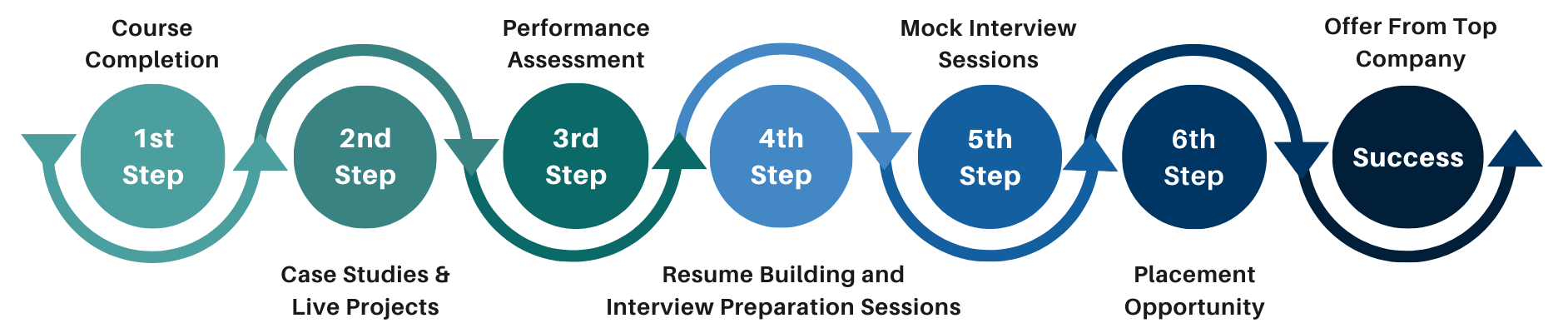
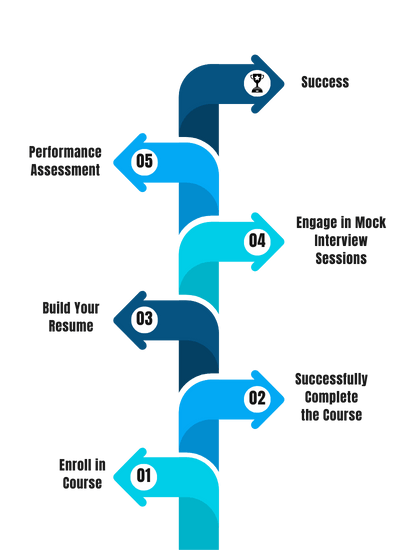
FAQ'S
- Classroom Training
- Online Training
- Corporate Training
- On campus Training
Career Assistance
- Build an Impressive Resume
- Attend Mock-Up Interviews with Experts
- Get Interviews & Get Hired
Training Certification
Earn your certificate
Your certificate and skills are vital to the extent of jump-starting your career and giving you a chance to compete in a global space.
Share your achievement
Talk about it on Linkedin, Twitter, Facebook, boost your resume or frame it- tell your friend and colleagues about it.
Upcoming Batches
What People Say
Our Partners
Need Customized Curriculum? Request Now
Structure your learning and get a certificate to prove it.
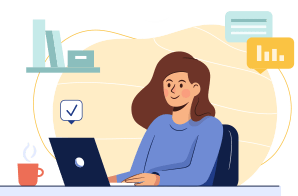
Our Clients

Our Placed Students
Related Courses
Review Us
Pali Jugran
![]() Tuesday, 23 July 2019
Tuesday, 23 July 2019
Business Analyst Course In Noida
Cetpa is a great institute. Teachers are very helpful and informative. sir was our mentor and he is an amazing teacher. Classrooms are good as well and have projectors for better understanding. In all it is an Excellent institute to learn and excel in different computer courses.