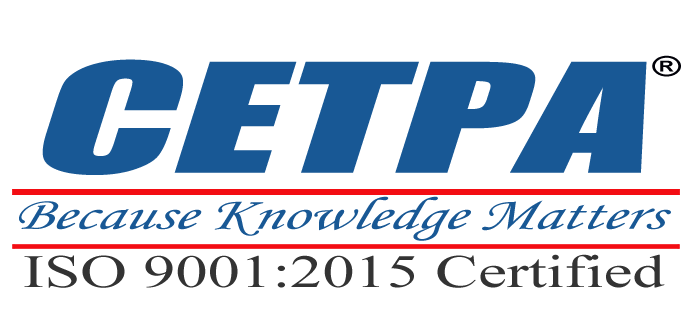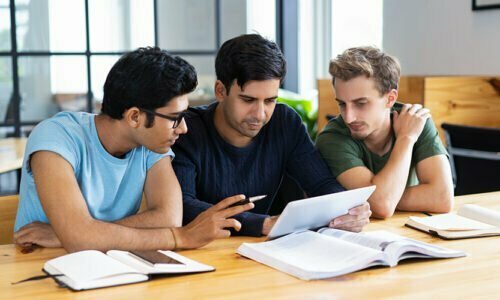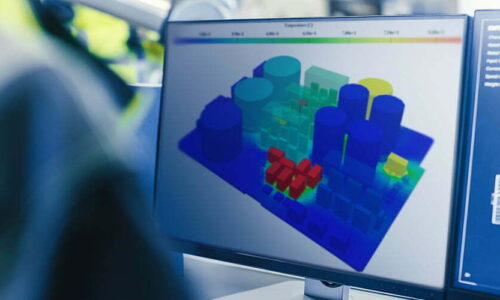Best Autocad P&ID Training Institute in Delhi NCR

Join Best AutoCAD® P&ID Online Training in Delhi, AutoCAD® P&ID Online Training Course in Delhi, AutoCAD® P&ID Online Training Institute in Noida
WHAT IS AUTOCAD® P&ID?
AutoCAD® P&ID (Piping and Instrumentation diagram) is a detailed graphical representation of a process consisting of hardware and software (e.g., piping, equipment, and instrumentation) necessary to design, construct and operate the facility. In AutoCAD® P&ID Training, students learn how to create, modify and manage piping and instrumentation diagrams.
CAREER AND INDUSTRY SCOPE OF AUTOCAD® P&ID
The scope of AUTOCAD P&ID domain is huge in India and abroad companies because of its ability to establish the blueprint for every process and power plant. Job opportunities in P& ID domain are breath-taking. If a student is planning to build a career in this domain, then joining AutoCAD® P&ID Training will be highly beneficial in terms of job opportunities and salary package offered. After getting AutoCAD® P&ID Training, students can get the jobs directly as there is huge demand of the P& ID professionals. Students willing to bag a good and exciting career can join CETPA’s AutoCAD® P&ID Training course in Roorkee, Lucknow, Noida- NCR, or Dehradun for an exciting experience and acquire the AutoCAD® P&ID Training certification.
STEPS TO LEARN AUTOCAD® P&ID
There are no obligatory prerequisites for joining AUTOCAD P&ID training. No earlier CAD experience is essential. However students should have a working awareness of the Microsoft Windows (XP, Vista, 7) environment.
EXPERTISE OF CETPA IN AUTOCAD® P&ID
When it comes to the matter AutoCAD® P&ID training, CETPA is the exclusive option as it is the company which is certified by ISO 9001:2015 and which can cover the mechanics of AUTOCAD P&ID in detail. It is the company which offers AutoCAD® P&ID training for 4/6 weeks in different cities of India: Noida (NCR), Lucknow, , Dehradun and Roorkee.
There are certain other features which sets CETPA apart from the rest
- Fortunate to have global certifications due to its quality training and support.
- Student to trainer ratio is 1:1 which gives individual attention to each student.
- Well developed labs and technical equipment to keep students well informed about the latest changes in technological world.
- Dedicated Placement wing to help students get placement in top companies.
- Experienced trainers who have detailed knowledge about the concept.
- CETPA also provides Online courses for the students including NRI students across the world.
COMPANIES USING AUTOCAD P&ID
Students having good knowledge in AutoCAD® P&ID can foray their career in top notch companies like
- Anewa engineering private limited
- Cyient limited
- Samvith technology
- Antomech Technologies
- Monarch techno solutions
- Cartlon Resource Solutions Limited
- PES HR Services
These companies have demand of professionals specialized in AutoCAD® P&ID training. There is need, and there is scope, so students who get proficient in these technologies can cultivate excellent career path. Short term course is also offered in CETPA’s all branches across the north region of the country to help already working employees to update their skills with new and latest update in the technology.
CETPA PLACEMENT RECORD
CETPA is a training school well known for the placements offered to engineering students in various companies. It has a well established placement and consultancy wing which gives good exposure to students to top companies. Students will get a chance to involve in live project and 100% Job Placement Track records. The certification provided by CETPA helps Indian as well as foreigner students to grab the best opportunity from reputed and MNC companies. It gives the students the value for money and develops their career optimally.
| S.No | Student Name | Company Where Placed | Package |
|---|---|---|---|
| 1 | Vishwesh Mishra | Kites Techno World | 1.22 LPA |
| 2 | Mausam Suri | Kites Techno World | 1.22 LPA |
| 3 | Ankesh K Srivastav | Kites Techno World | 1.22 LPA |
| 4 | Sangita | EI Softwares | 1.2 LPA |
CETPA trains student to be Industry ready and this is reflected in our placements. Students willing to bag a good and exciting career can join CETPA for an exciting experience. For a countless number of placements from CETPA please Click Here.
What are the benefits of doing a AutoCAD® P&ID course?
- You will get better knowledge of programming and how to implement it for actual development requirements in the industrial projects and applications.
- Enhanced knowledge on the web development framework. Using this framework, you can develop dynamic websites swiftly.
- You will learn how to design, develop, test, support and deploy desktop, custom web, and mobile applications.
- Design and improve testing and maintenance activities and procedures.
- Design, implement and develop important applications in a AutoCAD® P&ID environment.
- Increased chances of working in leading software companies like Infosys, Wipro, Amazon, TCS, IBM and many more.
CERTIFICATiON
Professional growth, increased compensation and validation of the skill are the most popular reasons why individuals and professionals seek IT certifications. Keeping this in mind, we at CETPA provide you with certification in latest and innovative technologies to help you to reach your certification goals.
CETPA is the official Training partner of Oracle, Microsoft, Autodesk, Panasonic and Nuvoton and thus provides Training as per international standards and curriculum. CETPA proudly provides you certification in association with our training partners so that you can validate your domain specific technical skills. Certification from these big brands will help you in grabbing your dream job.
IMPORTANCE OF CETPA CERTIFICATION
For individuals and IT professionals:
- Gives you an advantage while searching for a job and provide a competitive advantage over your competitors.
- Ensure knowledge and skill are up to date and can be applied to the job
- Provide credibility to those looking for a career in an IT domain.
- Offer fast track to career advancement
- Demonstrate level of competency
- Professional Credibility as well as it demonstrates your dedication and motivation to professional development.
- You are likely to stand out from the crowd and be considered to be successful in your positions.
- Represent a well-recognized and valued IT credential that increases marketability and competitive edge.
For organizations:
- Provide peace of mind with the confidence that certified employees have truly learned the skills necessary to do their jobs;
- Express valuable credentials to search for in prospective employees, and can help retain top performers when offered as an incentive;
- Offer a competitive advantage when the team is trained and certified regularly.
FAQ
AUTOCAD ESSENTIALS
TAKING THE AUTOCAD TOUR
- Starting AutoCAD
- Drawing Area
- Command Window
- Status Bar
- Starting New Drawing
- Dynamic Input Mode
- Creating And Managing Workspace
GETTING STARTED WITH AUTOCAD
- Coordinate Systems
- Drawing Lines & Circles
- Erasing Object
- Canceling & Undoing A Command
- Inputting Data
- Creating Basic Objects
- Using Object Snaps
- Using Polar Tracking And Polar Snap
- Using Object Snap Tracking
- Working With Units
MODIFYING OBJECTS
- Selecting Objects In The Drawing
- Changing An Object’s Position
- Creating New Objects From Existing Objects
- Changing The Angle Of An Object’s Position
- Creating A Mirror Image Of Existing Objects
- Creating Object Patterns
- Changing An Object’s Size
CREATING ADDITIONAL
- Drawing Objects
- Working With Polylines
- Creating Splines
- Creating Ellipses
- Using Tables
ALTERING OBJECTS
- Trimming And Extending
- Objects To Defined Boundaries
- Creating Parallel And Offset Geometry
- Joining Objects
- Breaking An Object Into Two Objects
- Applying A Radius Corner To Two Objects
- Creating An Angled Corner Between Two Objects
- Changing Part Of An Object’s Shape
HATCHING & GRADIENTS
- Use Hatching/Gradients
- Create Annotative Hatch/Gradients
- Editing Hatch/Gradients Patterns
- Editing Hatch/Gradients Boundary
- Other Features Of Hatching/Gradients
DRAWING ORGANIZATION AND INQUIRY COMMANDS
- Using Layers
- Changing Object’s Properties
- Matching Object’s Properties
- Using The Properties Palette
- Using Linetypes
- Using Inquiry Commands
AUTOCAD INTERMEDIATE TRAINING COURSE
DRAWING OBJECTS
- Creating And Editing Multilines
- Creating Revision Clouds
- Regions
MANIPULATING OBJECTS AND DATA
- Selecting Objects With Quick Select
- Purging Objects
- Working With Point Objects
- Dividing And Measuring Objects
DIMENSIONING
- Introduction To Dimensioning
- Basic Dimensioning
ISOMETRIC DRAWINGS
- Changing The Workspace For Isometric Drawings
- Rules Of Isometric Drawings
- Working In Isometric Dwarings
- Isometric Projections
- Isometric Axes & Planes
- Setting The Isometric Grid & Snap
AUTOCAD 3D TRAINING COURSE
INTRODUCTION TO 3D
- Introduction to 3D Modeling
- Creating & Managing the Workspace
- Navigating in Working Environment
- Types of 3D Models
- Working In 3D
- 3D Coordinate System
- Modifying Visual Styles of Solid
CREATING 3D DESIGNS
- Inputting Data
- Introduction to Free-Form Designs
- Creating Wireframes & Surface Designs
- Creating 3D-Volumetric Designs
- Working with Pre-defined Solid Primitives
- Manipulating/Modifying 3D Profiles & Models
- Creating Composite models
- Filleting & Chamfering Solid models
- Using Booleans on Solid Models
- Use of Productivity Tools
RENDERING
- Concept of Rendering
- Selecting & attaching Materials
- Creating New Materials
AUTOCAD ADVANCED
WORKING WITH REUSABLE CONTENT
- Creating Blocks
- Working With Blocks
- Saving A Block For Further Use
- Editing/Modifying Of Saved Block
- Reusing Saved Blocks
DESIGN CENTRE & TOOL-PALLETS
- Introduction To Design Centre & Tool Pallete
- Using Predefined Blocks
- Editing The Predefined Blocks In Design Centre & Tool Pallete
CREATING TEXT & TABLES
- Creating Simple & Multiline Text
- Editing Text
- Changing Text Style
- Inserting Tables
- Modifying Tables
LAYER MANAGEMENT AND BEST PRACTICES
- Working With Layer Filters
- Using The Layer States Manager
- Using Layer Standards
DIMENSIONING AND ANNOTATION
- Introduction To Annotation Scaling
- Controlling Annotation Scale
- Using Multileaders
- Dimensioning
- Creating Center Marks
- Creating Ordinate Dimensions
- Creating Geometric
- Dimensions And Tolerances
- Working With Dimension
- Substyles And Overrides
Mode/Schedule of Training:
CETPA, The Best AutoCAD® P&ID Training Institute in Delhi NCR offers courses in following modes.| Delivery Mode | Location | Course Duration | Schedule (New Batch Starting) |
|---|---|---|---|
| Classroom Training (Regular/ Weekend Batch) | *Noida/ Lucknow *Dehradun /Roorkee | 4/6/12/24 weeks | New Batch Wednesday/ Saturday |
| *Instructor -Led Online Training | Online | 40/60 Hours | Every Saturday or as per the need |
| *Virtual Online Training | Online | 40/60 Hours | 24x7 Anytime |
| College Campus Training | India or Abroad | 40/60 Hours | As per Client’s need |
| Corporate Training (Fly a Trainer) | Training in India or Abroad | As per need | Customized Course Schedule |
5
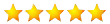
Autocad PID Training in Noida
I am a chemical engineer and I was interested in designing but I have not any idea what should I do , then I came to Cetpa and get training from here , Cetpa is the best training institute in noida , I learned here AutoCAD, AutoCAD P&ID, and AutoCAD Plant 3D, now I know much about software,i want to thank for Cetpa Infotech for providing me software training , this is the best training institute in noida. Cetpa is the only one institute which provide training for chemical engineering students .
Autocad PID Training in Noida
I am a chemical engineer and I was interested in designing but I have not any idea what should I do , then I came to Cetpa and get training from here , Cetpa is the best training institute in noida , I learned here AutoCAD, AutoCAD P&ID, and AutoCAD Plant 3D, now I know much about software,i want to thank for Cetpa Infotech for providing me software training , this is the best training institute in noida. Cetpa is the only one institute which provide training for chemical engineering students .
Course Features
- Lectures 0
- Quizzes 0
- Duration 10 weeks
- Skill level All levels
- Students 0
- Assessments Yes