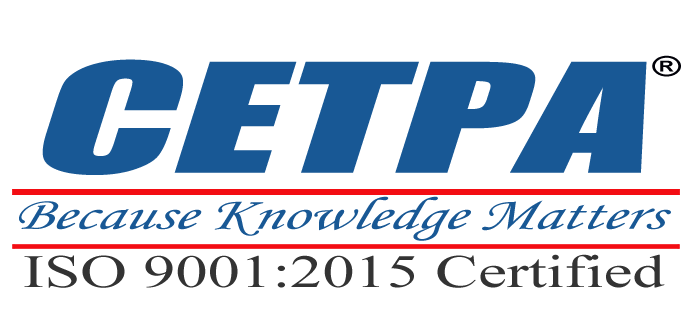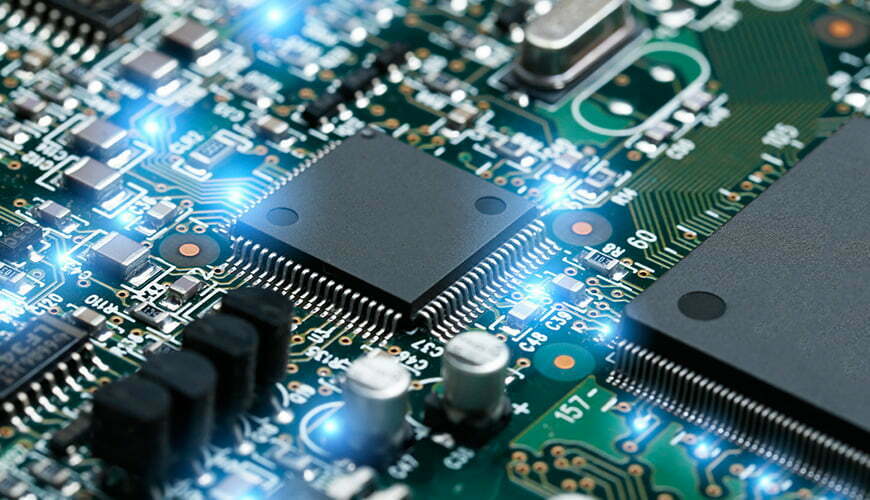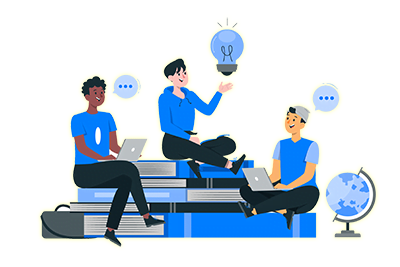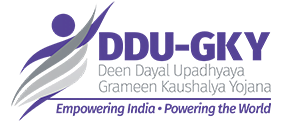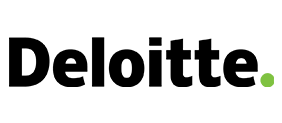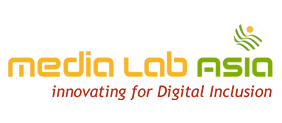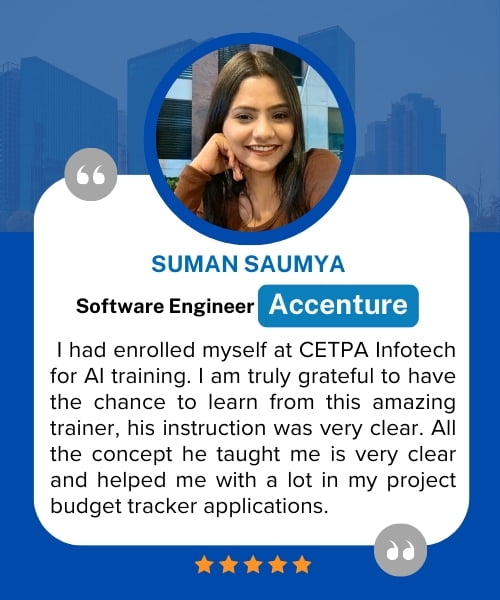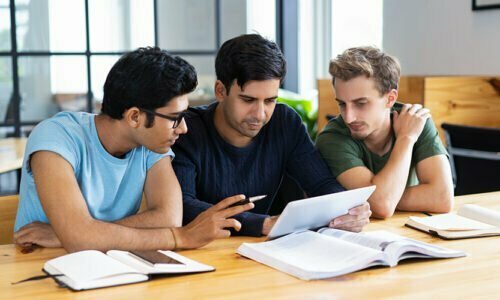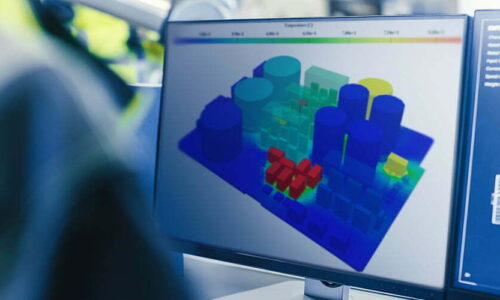Adv. Embedded Systems Certification Training
Discover the depths of Adv. Embedded Systems Technology. Join us now to gain comprehensive insights into Adv. Embedded Systems technology from a seasoned professional.
![]() 5 out of 5 based on 101 user reviews. |
5 out of 5 based on 101 user reviews. |  |
|  |
|  |
| 
Enquire Now
Accreditations & Affiliations
Training Features
Advanced Embedded Systems Training Institute in Delhi NCR
Join Best Adv Embedded Training in Delhi, Adv Embedded Training Course in Delhi, Adv Embedded Training Institute in Noida
The features of Advanced Embedded Systems provides embedded systems developers the necessary skills to develop complex embedded systems and enables them to improve their designs by using the AVR and PIC microcontrollers. The advanced embedded system also helps developers to understand and utilize advanced components of embedded systems design for architecting a complex system in various task oriented systems.
The advanced embedded system aims to introduce students with a range of techniques and methodologies used in embedded system design through the design and implementation of a practical project to accomplish an interactive task involving hardware and software aspects which would be socially helpful for security purposes.
Students can go for a course in Advanced Embedded System after completing the course in Basic Embedded Systems using MCS-51 series controllers.
Earlier the computer systems developed in 1940-1950 were basically used for performing single task. But as the developments took place, there was the emergence of programmable controllers from the electromechanical sequencers which merged to the use of computer technology. Apollo Guidance Computer was the first recognizable modern embedded system developed by Charles Stark Drapper at the MIT Instrumentation Library in around 1960s, which involved the use of transistors and had a hard disk for the main memory.
- 1970 : Commercial use of computers began, microprocessors were also available. Hence the race for Miniature circuits began.
- 1980 : Unification of Computers and Telecommunication was done by the availability of the computer networks. Computer mouse, GUI also came into existence.
- 1990 : The concept of “Information Technology” began. It allowed widespread access to WWW (World Wide Web) and the internet.
- 2000 : Second parallel Evolution begins for the embedded systems.
Advanced embedded systems offers great opportunity in product development. There are lots of innovations taking place like Samsung’s “innovative room temperature control” or high end applications in mobile phones; therefore industry demands those individuals who have proficiency in advanced embedded system training and AVR training and ability to think innovatively.
Skilled graduates in this industry can find jobs in the following sectors:- Consumer Electronics
- Product Development
- Aerospace
- Telecommunications
The domain is very wide; therefore the career path is diverse and well defined. Some of the career roles which a professional can foray into are:
- Hardware Designer
- ASIC Designer
- Embedded Systems Developer
- Customized Device Drivers
- Developing industrial automation Solutions
Therefore embedded systems offers lots of opportunities and students should be focused to pursue this sector for a successful and bright career. For this, they need to enroll for advanced embedded system training and AVR training.
- Knowledge in digital Electronics
- Concepts of Basic Electronics should be clear.
- Knowledge of Basic Embedded System.
- Knowledge of C programming.
Students should focus on improving their software coding skills particularly in C/C++ using arduino rather than using Android or UNIX language. Proper attention should be given in all the topics such as hardware, software and firmware as they form the integral part of embedded systems.
Finally students should upgrade their concepts to developments in the technological world to trace the path of exciting career growth with the help of advanced embedded system training.
In CETPA, Embedded systems are taught using 8051 microcontrollers using C language and assembly language. Therefore special emphasis is given to the concepts of C language and assembly language. It is also ensured that the minute concepts of 8051 microcontrollers are properly covered with practical exposure.
Hence it becomes a great opportunity for students to join the of advanced embedded system training programs for 4/6 weeks or 6months to get a good knowledge base.
Other benefits of registering for CETPA’s advanced embedded system training are:- Intellectual discussions environment among the trainers and students.
- Restructured and revised course material according to current industry standards.
- Student to trainer ratio is balanced; hence proper attention is given to each student.
- Opportunity to appear in placement drives of top MNCs.
- Expert trainers for giving practical industrial training.
The leading international MNCs having specialization in software and hardware of embedded systems are:
- Texas instrument
- Philips
- Intel
- Samsung
- Microchip
- ST Microelectronics
- Atmel Technologies
- Freescale
- Infosys
- TCS
- Tata Elxsi
These companies have invested heavily in Research and Development (R&D) and product development.
CETPA is well known for the placements offered to students in various companies. It has a well established placement and consultancy wing which gives good exposure to students to top companies. It gives the students the value for money and develops their career optimally.
| S.No | Student Name | Company Where Placed | Package |
|---|---|---|---|
| 1 | Vishwesh Mishra | Kites Techno World | 1.22 LPA |
| 2 | Mausam Suri | Kites Techno World | 1.22 LPA |
| 3 | Ankesh K Srivastav | Kites Techno World | 1.22 LPA |
| 4 | Sangita | EI Softwares | 1.2 LPA |
- You will get better knowledge of programming and how to implement it for actual development requirements in the industrial projects and applications.
- Enhanced knowledge on the web development framework. Using this framework, you can develop dynamic websites swiftly.
- You will learn how to design, develop, test, support and deploy desktop, custom web, and mobile applications.
- Design and improve testing and maintenance activities and procedures.
- Design, implement and develop important applications in a Advanced Embedded environment.
- Increased chances of working in leading software companies like Infosys, Wipro, Amazon, TCS, IBM and many more.
Professional growth, increased compensation and validation of the skill are the most popular reasons why individuals and professionals seek IT certifications. Keeping this in mind, we at CETPA provide you with certification in latest and innovative technologies to help you to reach your certification goals.
CETPA is the official Training partner of Oracle, Microsoft, Autodesk, Panasonic and Nuvoton and thus provides Training as per international standards and curriculum. CETPA proudly provides you certification in association with our training partners so that you can validate your domain specific technical skills. Certification from these big brands will help you in grabbing your dream job.
- Gives you an advantage while searching for a job and provide a competitive advantage over your competitors.
- Ensure knowledge and skill are up to date and can be applied to the job
- Provide credibility to those looking for a career in an IT domain.
- Offer fast track to career advancement
- Demonstrate level of competency
- Professional Credibility as well as it demonstrates your dedication and motivation to professional development.
- You are likely to stand out from the crowd and be considered to be successful in your positions.
- Represent a well-recognized and valued IT credential that increases marketability and competitive edge.
- Provide peace of mind with the confidence that certified employees have truly learned the skills necessary to do their jobs;
- Express valuable credentials to search for in prospective employees, and can help retain top performers when offered as an incentive;
- Offer a competitive advantage when the team is trained and certified regularly.
Talk To Advisor
MODE/SCHEDULE OF TRAINING:
| Delivery Mode | Location | Course Duration | Schedule (New Batch Starting) |
|---|---|---|---|
| Classroom Training (Regular/ Weekend Batch) | *Noida/ *Roorkee/ *Dehradun | 4/6/12/24 Weeks | New Batch Wednesday/ Saturday |
| *Instructor-Led Online Training | Online | 40/60 Hours | Every Saturday or as per the need |
| *Virtual Online Training | Online | 40/60 Hours | 24x7 Anytime |
| College Campus Training | India or Abroad | 40/60 Hours | As per Client’s need |
| Corporate Training (Fly-a-Trainer) | Training in India or Abroad | As per need | Customized Course Schedule |
Course Content
- Embedded C Vs C
- Software installation for c programming
- Data Types and Memory Classification
- Variables and Syntax
- Input and output function (user input data)
- Arithmetic Operators
- Unary Operators
- Relational Operators
- Logical Operators
- Ternary Operators
- Bitwise Operators
- Macros
- Boolean type
- If-else conditions (nested if-else)
- Switch case statements
LOOPS BEGINNING
- While loop
- do-while loop
- for loop with example practice
- Functions (pre-defined function and user defined functions)
- Parameters passing and arguments
- Variable declaration and definition
- Arrays (1d and 2d arrays)
- Memory addresses and memory allocation
- Pointers
- Referencing and dereferencing pointers
- Structures
- Storage Classes (auto/static/register/extern)
- Constant and Volatiles
- C practice examples
INTRODUCTION TO A MICROCONTROLLER
- What is embedded system
- Applications of embedded system
- Advantages and disadvantages
- Arduino microcontroller introduction
- Pin Diagram
- Block Diagram
- Memory Diagram
- Understanding the Microcontroller Datasheet
- Interfacing a simple LED
- Interfacing Multiple LEDs
- Understanding Delays
INTRODUCTION TO SEVEN SEGMENT DISPLAY INTERFACING
- Interfacing a Seven Segment Display
- Types of seven segments
- Interfacing of seven segment with Arduino MCU
- Seven segments with led interfacing
- Counter using seven segments
INTRODUCTION TO SWITCH INTERFACING
- Concept of Pull-Up/Pull-Down
- Single Switch to Control LED
INTRODUCTION TO CHARACTER LCD INTERFACING
- Understanding LCD Pinouts and Commands (16x2 LCD)
- Creating Functions for LCD 8-bit Command Mode
- Creating custom based programming on LCD
DEVELOPING MINI PROJECT 1: WEATHER STATION
DEVELOPING MINI PROJECT 2: SENSOR BASED AC LOAD CONTROLLER
MODULE-1 REVISITING THE EMBEDDED C PROGRAMMING
- Variables and Operators
- Conditions - Nested and Ladder
- Loops
- Functions and Pointers
- Macros and Enumerations
MODULE-2 BASIC ELECTRONICS SIMULATION
- Software Installation and Environment Overview
- Simple Electronic Circuit Designing and Hardware Interfacing
- Circuit Simulation
MODULE-3 INTRODUCTION TO ATMEGA16 MICROCONTROLLER
- Features of ATmega16 Microcontroller
- Understanding Pin Diagram
- Atmega16 Block Diagram and Peripherals
- ATmega16 Basic Programmable DATA Registers
- Controlling the PORT and PIN in ATmega16
MODULE-4 TESTING THE BASIC IO UTILITY
- LED Interfacing - Simple and Pattern
- Seven Segment Display Interfacing - Simple and Multiplexed
- Switch Interfacing - Single, Multiple and Keypad
- DC Geared Motor Interfacing
- Stepper Motor Interfacing
- LCD Interfacing -4bit and 8bit Mode
- Relay Interfacing to control AC Load
MODULE-5 ANALOG TO DIGITAL CONVERTOR
- Understanding the ADC Registers
- Single Conversion and Repeated Conversions
- Interfacing Single sensor using ADC (Normal Mode)
- Interfacing Multiple sensor using ADC (Normal Mode)
- Interfacing Single sensor using ADC (Differential Mode)
- Interfacing Multiple sensor using ADC (Differential Mode)
MODULE-6 INTERRUPT HANDLER
- Understanding Interrupt Utility
- Understanding the Interrupt Registers
- Difference between Polling and Interrupt
- Identifying Interrupt Vectors and Priority Table
- Interrupt Service Routine
- Creating and Initializing Interrupts
- Interfacing Sensor with Interrupt Service Routine
- Interfacing with External Interrupts
MODULE-7 TIMER AND COUNTERS
- Understanding Timers and Counter Peripheral
- Understanding the Timer Registers
- Generating 1us Pulse on IO
- Generating 1ms Pulse on IO
- Creating User Defined Delay Function
- Understanding Timer CTC Mode
- Creating 100KHz Frequency Generator
- Understanding Timer PWM Mode
- Interfacing LED Dimmer using PWM
- Interfacing Servo Motor using PWM
- Understanding Timer ICP Mode
- Creating a Frequency Detector using ICP Mode
MODULE-8 UNIVERSAL ASYNCHRONOUS RECEIVER TRANSMITTER
- Understanding the features of UART Protocol
- Understanding the UART Registers
- Creating a Serial Data Transmitter Function
- Creating a Serial Data Receiver Function
- Interfacing a Serial Communication Device using UART
MODULE-9 SERIAL PERIPHERAL INTERFACE
- Understanding the features of SPI Protocol
- Understanding the SPI Registers
- Creating a Master Data Out Function
- Creating a Master Data in Function
- Interfacing a Multiple Slave Environment using SPI
MODULE-10 INTER INTEGRATED CIRCUIT
- Understanding the features of I2C Protocol
- Understanding the 12C Registers
- Creating a Write Function
- Creating a Read Function
- Interfacing RTC DS1307 using 12C
DEVELOPING A MAJOR PROJECT
PCB DESIGN
Curriculum of PCB Design
- Need of Circuit Designing
- Introduction to Electronic Components
- How to Select Components
- Basic Circuit Designing Process
- Types of PCB's used
- The Designing Process
INTRODUCTION TO CIRCUIT SIMULATION TOOL
- Exploring the Simulation Tool
- Adding and Exploring Component Libraries
- Creating 5VDC Multivibrator Circuits
- Adjusting Voltage, Current and Values of Components
- Creating 220VAC Power Circuits
- Connection Troubleshooting
INTRODUCTION TO PCB DESIGNING TOOL
- Exploring the Designing Tool
- Loading components in Library
- Working on component schematic
- Working on component footprint
- Working on component 3D model
- Working on Annotations Marking
DEVELOPING A SCHEMATIC
- Schematic sheet Setup
- Placing components in schematic
- Annotation of the components
- Routing the schematic
- Working on net class
- Adjusting Net Parameters
- Working on port connections
- Multiple sheet schematic
- Design rule check
- Adding text
- Shape and image
- Troubleshooting Warnings and Errors
- Generating Netlist
- Printing Schematics
- Configuring the Circuit Board
- Understanding the Board Layers
- Placing components in layout
- Routing the components
- Working on Copper Pouring
- IPC Standard Rules and Conventions
- Multiple Layer Routing
- Placing Ground and Power Planes
- Design rule check
- Adding text, shape and image
- Troubleshooting Warnings and Errors
- Generating Gerber Files
- Generating N/C Drill Files
- Working on 3D View
- Generating 3D View Files
PCB PRINTING AND ETCHING PROCESS
- Printing the Layout
- Developing copper clad layout
- Etching the clad
- Drilling for holes
- Mounting components and soldering
- Troubleshooting
DEVELOPING MINI PROJECT 1: WEATHER STATION
DEVELOPING MINI PROJECT 2: SENSOR BASED AC LOAD CONTROLLER
EMBEDDED SYSTEM USING AVR
MODUEL-1 REVISITING THE EMBEDDED C PROGRAMMING
- Variables and Operators
- Conditions - Nested and Ladder
- Loops
- Functions and Pointers
- Macros and Enumerations
MODULE-2 BASIC ELECTRONICS SIMULATION
- Software Installation and Environment Overview
- Simple Electronic Circuit Designing and Hardware Interfacing
- Circuit Simulation
MODULE-3 INTRODUCTION TO ATMEGA16 MICROCONTROLLER
- Features of ATmega16 Microcontroller
- Understanding Pin Diagram
- Atmega16 Block Diagram and Peripherals
- ATmega16 Basic Programmable DATA Registers
- Controlling the PORT and PIN in ATmega16
MODULE-4 TESTING THE BASIC IO UTILITY
- LED Interfacing - Simple and Pattern
- Seven Segment Display Interfacing - Simple and Multiplexed
- Switch Interfacing - Single, Multiple and Keypad
- DC Geared Motor Interfacing
- Stepper Motor Interfacing
- LCD Interfacing - 4bit and 8bit Mode
- Relay Interfacing to control AC Load
MODULE-5 ANALOG TO DIGITAL CONVERTOR
- Understanding the ADC Registers
- Single Conversion and Repeated Conversions
- Interfacing Single sensor using ADC (Normal Mode)
- Interfacing Multiple sensor using ADC (Normal Mode)
- Interfacing Single sensor using ADC (Differential Mode)
- Interfacing Multiple sensor using ADC (Differential Mode)
MODULE-6 INTERRUPT HANDLER
- Understanding Interrupt Utility
- Understanding the Interrupt Registers
- Difference between Polling and Interrupt
- Identifying Interrupt Vectors and Priority Table
- Interrupt Service Routine
- Creating and Initializing Interrupts
- Interfacing Sensor with Interrupt Service Routine
- Interfacing with External Interrupts
MODULE-7 TIMER AND COUNTERS
- Understanding Timers and Counter Peripheral
- Understanding the Timer Registers
- Generating 1us Pulse on IO
- Generating 1ms Pulse on 1O
- Creating User Defined Delay Function
- Understanding Timer CTC Mode
- Creating 100KHz Frequency Generator
- Understanding Timer PWM Mode
- Interfacing LED Dimmer using PWM
- Interfacing Servo Motor using PWM
- Understanding Timer ICP Mode
- Creating a Frequency Detector using ICP Mode
MODULE-8 UNIVERSAL ASYNCHRONOUS RECEIVER TRANSMITTER
- Understanding the features of UART Protocol
- Understanding the UART Registers
- Creating a Serial Data Transmitter Function
- Creating a Serial Data Receiver Function
- Interfacing a Serial Communication Device using UART
MODULE-9 SERIAL PERIPHERAL INTERFACE
- Understanding the features of SPI Protocol
- Understanding the SPI Registers
- Creating a Master Data Out Function
- Creating a Master Data in Function
- Interfacing a Multiple Slave Environment using SPI
MODULE-10 INTER INTEGRATED CIRCUIT
- Understanding the features of I2C Protocol
- Understanding the I2C Registers
- Creating a Write Function
- Creating a Read Function
- Interfacing RTC DS1307 using I2C
DEVELOPING A MAJOR PROJECT
EMBEDDED SYSTEM USING ARM
MODULE-1 REVISITING EMBEDDED C
- Basic Keywords
- Operators
- Syntax and Formatting
- Loops and Conditions
- Functions
- Structures, Enumerations and Typedef
- Types of Interfaces
MODULE-2 STM32-THE BEGINNING
- Datasheet Description
- Block Diagram and Memory Mapping
- GPIO Configuration Registers
- Reset and Clock Control Registers
- GPIO Data Registers
MODULE-3 SIMULATION AND DEBUGGING TOOL
- Introduction to Simulation and Debugging Environment
- Basic Circuit Designing for Simulator Testing and Debugging
MODULE-4 STM32-BASIC PERIPHERAL INTERFACING
- Simple LED
- Sequence of LEDs
- LED in a Matrix
- Push Button / Switch
- Multiple Switch
- Switch in a Matrix / Keypad
- Buzzer
- 16x2 Liquid Crystal Display in 8-bit mode
- 16x2 Liquid Crystal Display in 4-bit mode
- AC Load using Relay
- Generating System Delay
- Developing Libraries for Delay Generation
MODULE-5 STM32-ANALOG SENSOR INTERFACING
- Simple Analog to Digital Converter
- Setting UP Registers for ADC
- Reading Voltage Data
- Interfacing Temperature sensor
- Interfacing Light Dependent Resistor
- Developing Libraries for ADC
MODULE-6 STM32-HANDLING INTERRUPTS
- Setting Up Interrupt Generation
- Interrupt Service Routine
- Priority Table for Interrupts
- External Interrupts
- Internal Interrupts
MODULE-7 STM32-TIMERS AND COUNTERS
- Counter Operations
- Setting Up Registers
- Generating Time using Counter
- Timer CTC Operation
- Timer PWM Operation
- Timer Input Capture Operation
- Developing Libraries for Timers
MODULE-8 STM32 - USART
- Understanding Protocol
- Setting Up Registers
- USART-Transmitter Module
- USART-Receiver Module
- Developing Libraries for USART
- Communication between Transmitter and Receiver Device
MODULE-9 STM32 - SPI
- Understanding Protocol
- Setting Up Registers
- SPI-Master Module
- SPI-Slave Module
- Developing Libraries for SPI
- Communication for Single Master Single Slave
- Communication for Single Master Multi Slave
MODULE-10 STM32-12C
- Understanding Protocol
- Setting Up Registers
- 12C-Master Module
- 12C-Slave Module
- Developing Libraries for I2C
- Communication between Master and Slave Device
MODULE-11 STM32 - DEBUGGING
- Direct Memory Access on STM32 Debugger
- Generating Hex File
- Loading Hex Files on microcontroller
- Functional Verification of microcontroller using registers
MODULE-1 INTRODUCTION TO CIRCUIT DESIGNING
- Need of Circuit Designing
- Introduction to Electronic Components
- How to Select Components
- Basic Circuit Designing Process
- Types of PCB's used
- The Designing Process
MODULE-2 INTRODUCTION TO CIRCUIT SIMULATION TOOL
- Exploring the Simulation Tool
- Adding and Exploring Component Libraries
- Creating 5VDC Multivibrator Circuits
- Adjusting Voltage, Current and Values of Components
- Creating 220VAC Power Circuits
- Connection Troubleshooting
MODULE-3 INTRODUCTION TO ALTIUM 20 TOOL
- Exploring the Tool Environment
- Creating New Project Files
- Loading components in Library
- Working on component schematic
- Working on component footprint
- Working on component 3D model
- Setting up annotations, marking and properties
MODULE-4 DEVELOPING A SCHEMATIC
- Schematic sheet setup
- Keyboard shortcuts for schematic sheet
- Placing components in schematic
- Annotation of the components
- Routing the schematic
- Working on net class
- Adjusting net parameters
- Working on port connections
- Design rule check
- Compiling project and document generation
- Adding text, snape and image
- Troubleshooting Warnings and Errors
- Printing Schematics
MODULE-5 DEVELOPING A LAYOUT
- Configuring the board properties
- Understanding the board layers
- Setting up the rules
- Placing components in layout
- Routing the components
- Working on copper pouring
- IPC Standard Rules and Conventions
- Multiple Layer Routing
- Placing Ground and Power Planes
- Design rule check
- Adding text, shape and image
- Troubleshooting Warnings and Errors
- Generating Gerber Files
- Generating N/C Drill Files
- Working on 3D View
- Generating 3D View Files
MODULE-6 PCB PRINTING AND ETCHING PROCESS
- Printing the Layout
- Developing copper clad layout
- Etching the clad
- Drilling for holes
- Mounting components and Soldering
- Troubleshooting
Our Process
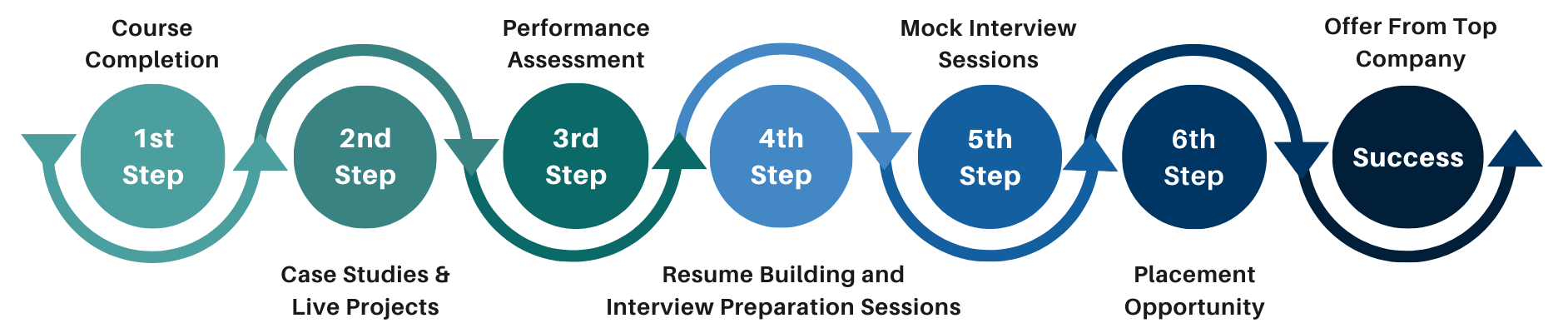
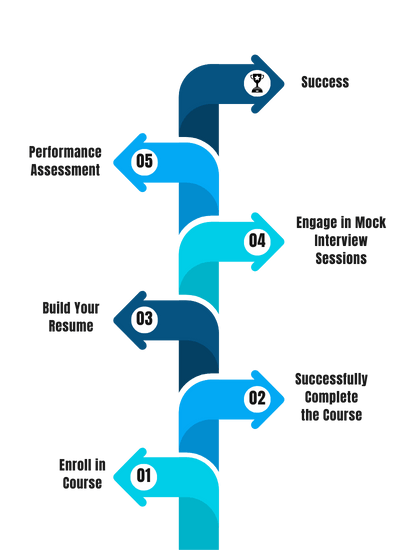
FAQ'S
- Classroom Training
- Online Training
- Corporate Training
- On campus Training
Career Assistance
- Build an Impressive Resume
- Attend Mock-Up Interviews with Experts
- Get Interviews & Get Hired
Training Certification
Earn your certificate
Your certificate and skills are vital to the extent of jump-starting your career and giving you a chance to compete in a global space.
Share your achievement
Talk about it on Linkedin, Twitter, Facebook, boost your resume or frame it- tell your friend and colleagues about it.
Upcoming Batches
What People Say
Our Partners
Need Customized Curriculum? Request Now
Structure your learning and get a certificate to prove it.
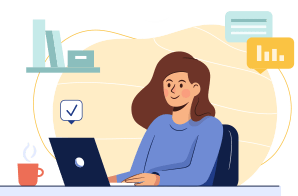
Our Clients

Our Placed Students
Related Courses
Review Us
Chahat Khanna
![]() Tuesday, 04 April 2017
Tuesday, 04 April 2017
Advanced Embedded Systems In Noida
Recently I have completed my training from cetpa in advanced embedded systems and it was great experience for me because I have also got the job because of doing the training from cetpa. I am really thankful to all the members of cetpa specially to my trainer for supporting me in completing my project or course . I wanna suggest to every student who are looking forward to do training in any course to join cetpa.
Course Features
- Lectures 0
- Quizzes 0
- Duration 10 weeks
- Skill level All levels
- Language English
- Students 0
- Assessments Yes