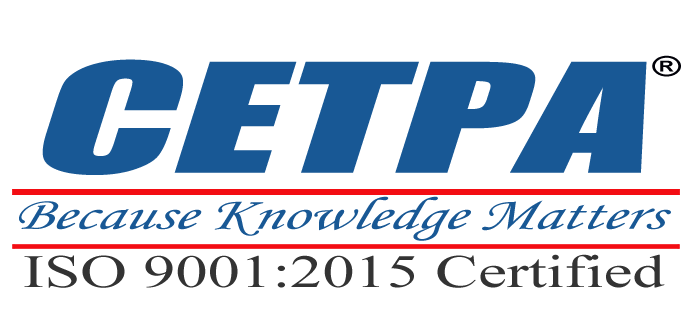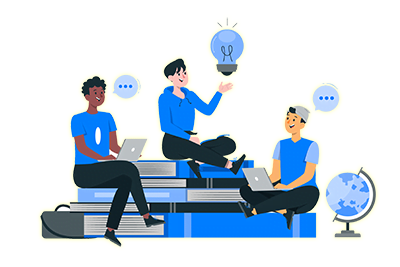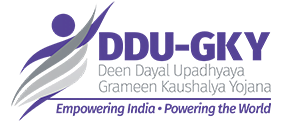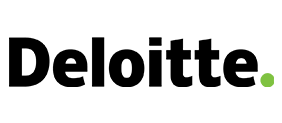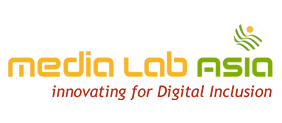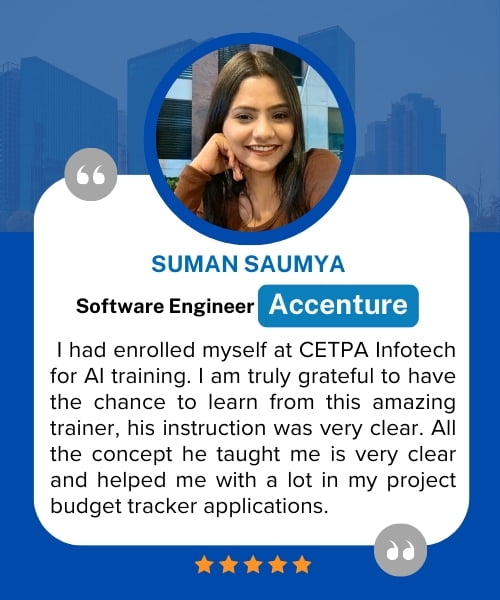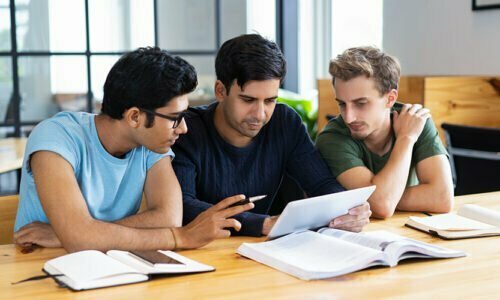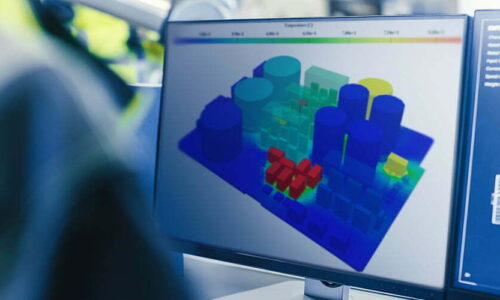Best Full Stack Course With Python Training In Delhi
Discover the depths of Full Stack Course with Python. Join us now to gain comprehensive insights into Full Stack Course with Python from a seasoned professional.
![]() 5.0 out of 5 based on 102 user reviews. |
5.0 out of 5 based on 102 user reviews. |  |
|  |
|  |
| 
Enquire Now
Accreditations & Affiliations
Training Features
Full Stack Course with Python Certification Training
Python is a strong OOP language with a high level of abstraction. Python is a scripting language. Python interpreters are available for a range of operating systems, making Python programs portable, and using this in web development can help you enormously. This Full Stack Python Developer course is designed to provide you a good understanding of the backend, frontend, and other web design approaches. You are going to learn.
- Object-Oriented Programming.
- Building a complete real-world application using Python
- Modern Python 3.10(latest) fundamentals as well as advanced concepts Function Programming.
- Learn Function Programming.
- Ways to use Python in Web Development.
CETPA is the most renowned name for quality education and has enthusiastically served for more than 20 years and is still hungry for serving more and more towards building up the bright future of students. CETPA has been awarded as the best training institute for Full-Stack Developer Training in Delhi NCR. Also, CETPA is the No.1 training institute for Python Training in Noida.
- Instructor-led Live and Recorded classes.
- Knowledge of HTML, CSS, JavaScript, ORM, class-based views, deployment, etc. from basic to advanced concepts.
- Live labs(for real-time knowledge).
- Create real-time applications.
- Live workshops with industry experts provide career mentoring.
- An internship letter on the company's letterhead.
- ISO-certified training company.
- Globally accepted certificates.
- Premium job placements with leading technical companies and MNCs.
CETPA’s detailed Job Oriented program will help you to land a career as a Full Stack Python Developer with proper Full Stack Python Developer Training.
Get personalized career counseling to get answers to your questions in moments from CETPA’s experienced counselors who have been in the field for over 10 years, and prepare for the interview with a better CV and better-acquired skills.
- Virtual tests to help you get through the technical round.
- Delicate training to ensure you make a lasting impression during the interview.
Real-time projects under the supervision of industry professionals for deeper understanding.
Introduction class for Full Stack Developer course with Python training
Start your Full Stack program using Python and find all the aspects that are new to you. Use your senses to explore the entire course.
Talk To Advisor
MODE/SCHEDULE OF TRAINING:
| Delivery Mode | Location | Course Duration | Schedule (New Batch Starting) |
|---|---|---|---|
| Classroom Training (Regular/ Weekend Batch) | *Noida/ *Roorkee/ *Dehradun | 4/6/12/24 Weeks | New Batch Wednesday/ Saturday |
| *Instructor-Led Online Training | Online | 40/60 Hours | Every Saturday or as per the need |
| *Virtual Online Training | Online | 40/60 Hours | 24x7 Anytime |
| College Campus Training | India or Abroad | 40/60 Hours | As per Client’s need |
| Corporate Training (Fly-a-Trainer) | Training in India or Abroad | As per need | Customized Course Schedule |
Course Content
- Architecture of a website
- Different technologies in making the website
- Web Development Introduction
Module 2: HTML-Introduction
- History of HTML
- What you need to do to get going and make your first HTML page
- What are HTML Tags and Attributes?
- HTML Tag vs. Element
- HTML Attributes
Module 3: HTML-Headers
- Title
- Base
- Link
- Styles
- Script
- Meta
- HTML Basic Tags
- HTML Formatting Tags
- HTML Color Coding
Module 5: HTML-Grouping Using Div Span
- Div Tag
- Span Tags
Module 6: HTML Semantic Elements
- <article>
- <aside>
- <details>
- <figure>
- <footer>
- <header>
- <main>
- <mark>
- <nav>
- <section>
- <summary>
- <time>
Module 7: HTML-Lists
- Unordered Lists
- Ordered Lists
- Definition list
Module 8: HTML-Images
- Image and Image Mapping
- Background Images
Module 9: HTML-Hyperlink
- Anchor Tag.
- URL - Uniform Resource Locator
- Relative and Absolute Address
Module 10: HTML-Table
- < table >
- < th >
- < tr >
- < td >
- < caption >
- < thead >
- < tbody >
- < tfoot >
- < colgroup >
- < col>
Module 11: HTML-I frame
- Using I frame as the Target
Module 12: HTML-Form
- HTML Forms
- HTML Form Attributes
- HTML Form Elements
- HTML Input Types
- HTML Input Attributes
- HTML Input form Attributes
- < text area >
- < button >
- < select >
- < label>
Module 13: HTML Graphics
- HTML Canvas Graphics
- HTML SVG Graphics
Module 14: HTML Media
- HTML Media
- HTML Video
- HTML Audio
- HTML Plug-in
- HTML YouTube
Module 15: HTML APIs
- HTML Geolocation
- HTML Drag/Drop
- HTML Web Storage
- HTML Web Workers
- HTML SSE
Module 1: CSS Introduction
- What is CSS?
- Why Use CSS?
- CSS Syntax
Module 2: CSS Core Properties
- CSS Color
- CSS Backgrounds
- CSS Box Model
- CSS Borders
- CSS Margins
- CSS Paddings
- CSS Box Sizing
Module 3: CSS Units
- Absolute Units
- Relative Units
- Max-Width
- Min-Width
Module 4: CSS Styling
- CSS Text
- CSS Fonts
- CSS Outline
- CSS Alignment
- Important
Module 5: Styling Elements
- Links
- Lists
- Dropdowns
- Tables
- Images
- Image-Sprite
- Image-Filters
- Clip-Path
- Forms
Module 6: Navbar
- Vertical-Navbar
- Horizontal-Navbar
Module 7: CSS Selectors
- Simple Selectors
- Combinator selectors
- Pseudo-class selectors
- Pseudo-elements selectors
- Attribute selectors
Module 8: CSS Positions
- Position
- Z-Index
- Float
- Clear
- Overflow
Module 9: CSS Layouts
- Display
- Block
- Inline
- Inline-Block
- Grid
- Flex-Box
Module 10: CSS Transformation
- CSS 2D Transforms
- CSS 3D Transforms
- CSS Transition
- CSS Animations
Module 11: CSS Responsive
- Responsive Introduction
- Responsive Viewport
- Responsive Breakpoint
- Media Queries
Module 1: Introduction
- What is JavaScript?
- Why Use JavaScript?
- Syntax
- Statements
- Comments
Module 2: Language Syntax
- Data Types
- Variable Declarations
- Var vs. Let
- Constant
- Dynamic Type
- Type of
- Type Conversion
- Objects
- Arrays
Module 3: Operators
- JavaScript Operators.
- Arithmetic Operators
- Assignment Operators
- Comparison Operators
- Equality Operators
- Ternary Operators
- Logical Operators
- Bitwise Operators
Module 4: Control Statement
- if
- else
- if/else
- switch/case
Module 5: Loop Statement
- for
- for/in
- for/off
- while
- do/while
- Infinite loop
- Break
- Continue
Module 6: JavaScript HTML DOM
- HTML Document object Model
- DOM Methods
- DOM Documents
- DOM Elements
- DOM HTML
- DOM Forms
- DOM CSS
- DOM Events
- DOM Event Listener
- DOM Navigation
- DOM Nodes
- DOM Collections
- DOM Node Lists
Module 7:JavaScript HTML BOM
- HTML Browser object Model
- JS Window
- JS Screen
- JS Location
- JS History
- JS Navigator
- JS Popup Alert
- JS Timing
- JS Cookies
Module 8: Array
- Array Introduction
- Adding Element
- Deleting Element
- Modifying Element
- Searching Element
- Emptying Element
- Combining and Slicing Array
- Spread Operator
- Looping with Array
- Filtering with Array
- Mapping with Array
- Reducing an Array
Module 9: Functions
- Function Declarations.
- Hoisting
- Arguments
- The Rest Operators
- Default Parameters
- Getter and Setters
- Try and Catch
- Local vs. Global Scope
- this keyword
Module 10: Objects
- Basics
- Factory Functions
- Constructor
- Dynamic Nature of Object
- Functions are Objects
- Value vs. Reference Type
- Enumerating Properties of an Object
- Cloning an Object
- String
- Date
Module 11: Built-in Objects
- Number
- Math
- String
- Array
- Date
- Boolean
- Regex
Module 12: Events
- Introduction
- Mouse Events
- Keyboard Events
- Form Events
- Document/Window Events
Module 13: Introduction to OOP Concept
- Prototype, Module pattern
- Augmenting type
- Closure
- ES6 Introduction
- Let & Const
- Arrow Functions
- Class and Inheritance
- Rest and Map Operators
- Export and Import
- Modules
Module 14: JavaScript Web API
- API Introduction
- Forms API
- History API
- Storage API
- Worker API
- Fetch API
- Geolocation API
Module 15: JavaScript AJAX
- AJAX Introduction
- AJAX XMLHttp
- AJAX Request
- AJAX Response
Module 16: JavaScript JSON
- JSON Introduction
- JSON Syntax
- JSON Data Types
- JSON Parse
- JSON Stringify
- JSON Objects
- JSON Arrays
- Getting started with jQuery
- Selecting elements
- Manipulating the page
- Traversing the DOM and chaining
- jQuery Utility Methods
- Handling events and event delegation
- AJAX,JSON and Deferred
- Enhancing with Animation effects
- Grids, Tables with AJAX, Pagination, jQuery UI
- jQuery Best Practices
BOOTSTRAP 5
Module 1: Introduction
- Introduction
- Quick Styles After Dark
- Our First Web Page
- What’s inside?
- Scripts & Styles
- Core concepts
- Summary
Module 2: Layout with Bootstrap
- Introduction
- Grid Layouts
- Simple Layout
- Fixed Grids
- Fluid Grids
- Responsive Design
- Responsive Utilities
- Inspiration
- Summary
Module 3: Everyday Bootstrap
- Introduction
- Typography
- Tables
- Forms
- Buttons
- Images & Icons
- Summary
Module 4: Bootstrap Component
- Introductions
- Drop Down Menu
- Buttons with Menus
- Tabs & Pill
- The Navbars
- Heros, Badgets, Labels And media
- Summary
Module 5: Bootstrap and JavaScript
- Introduction
- More Buttons
- Modals
- Tooltips And Popovers
- Carousel
- Summary
MODULE 1: INTRODUCTION OF JAVASCRIPT ES 5 AND Es6
- Basic JavaScript
- Object Based JavaScript
- Introduction to ES6
- JavaScript Helpers (for Each, filter, map, filter, every, some)
- String Literals
- DE structuring
- Rest parameters & spread operator
- Arrow function
- Default parameter
- Class: Inheritance, constructor
- Promise
Introduction to ReactJS
- What React JS?
- Why use React JS?
- What is Single Page Application?
- Why SPA?
- React JS Version
- REACT DOM
- REACT VIRTUAL DOM
Set up React JS Environment
- What is CLI: create-react-app project name
- Advantage using CLI
- How to debug React JS application.
- Installation CLI
- Install Node JS
- Install React JS
- Installation CLI
- Create a hello world example
- Create React JS Project
- Understanding of Folder Structure
- How to debug React JS application
- Introduction of Babel
Basic features of ReactJS and components
- React Concepts
- JSX
- Render Elements
- Types of Components
- Class Components
- Life Cycle Method of Class components
- Functional Components
- HOOKS in detail
- Use of HOOK
- What is state
- React Forms
- Components and Props
- State and Lifecycle Handling Events
- Practice on above topics
Routing with react router
- Setting Up React router
- Install/ Uninstall React router
- React Router Version 5
- React router Version 6
- Setting up react router
- Understand routing in single page applications
- Working with Browser Router components
- Configuring route with Route component
- Making routes dynamic using Route params
- Working with nested routes
- Navigating to pages using Link and Nav Link Component
- Redirect routes using Redirect Component
Key features of ReactJS
- Conditional Rendering
- Lists and Keys
- Forms
Event handling in React
- Understanding React event system
- Passing arguments to event handlers
Working with forms
- Controlled components
- Understand the significance to default Value Prop
- Using react ref prop to get access to DOM element
Introduction to Redux
- What is React Redux
- Why React Redux
- Redux Install and setup
- Actions
- Reducers
- Store
- High Order Component
- Understanding map State to Props and map Dispatch To Props Usage
Redux Advanced
- Async Actions
- Middleware
- What is redux saga
- Install and set up redux saga
- Working with Saga helpers (Crud Operation)
- Sagas vs Promises
React with Design Framework
- Material UI for design
- Formic Validation
React API’s
- Introduction https Request
- Introduction Axios NPM
- Introduction Slider NPM
- Integration of any NPM modules
- Introduction of Google Map NPM
Module 1: Introduction to Python
- What is Python and history of Python?
- Unique features of Python
- Python-2 and Python-3 differences
- Install Python and Environment Setup
- First Python Program
- Python Identifiers, Keywords and Indentation
- Comments and document interlude in Python
- Command line arguments
- Getting User Input
- Python Data Types
- What are variables?
- Python Core objects and Functions
- Number and Math’s
- Week 1 Assignments
Module 2: List, Ranges & Tuples in Python
- Introduction
- Lists in Python
- More About Lists
- Understanding Iterators
- Generators, Comprehensions and Lambda Expressions
- Introduction
- Generators and Yield
- Next and Ranges
- Understanding and using Ranges
- More About Ranges
- Ordered Sets with tuples
Module 3: Python Dictionaries and Sets
- Introduction to the section
- Python Dictionaries
- More on Dictionaries
- Sets
- Python Sets Examples
Module 4: Input and Output in Python
- Reading and writing text files
- writing Text Files
- Appending to Files and Challenge
- Writing Binary Files Manually
- Using Pickle to Write Binary Files
Module 5: Python built in function
- Python user defined functions
- Python packages functions
- Defining and calling Function
- The anonymous Functions
- Loops and statement in Python
- Python Modules & Packages
Module 6: Python Object Oriented
- Overview of OOP
- Creating Classes and Objects
- Accessing attributes
- Built-In Class Attributes
- Destroying Objects
- Pillars of OOPS
- Inheritance
- Encapsulation
- Polymorphism
- Abstraction
Module 7: Python Exceptions Handling
- What is Exception?
- Handling an exception
- try.... except...else
- try-finally clause
- Argument of an Exception
- Python Standard Exceptions
- Raising an exception
- User-Defined Exception
Module 8: Python Regular Expressions
- What are regular expressions?
- The match Function
- The search Function
- Matching vs searching
- Search and Replace
Module 9 : Advance function
- Lambda function
- Syntax of lambda
- function
- Execution of lambda
- function
- Filter function -how it work with normal & lambda function
- Map function
- Reduce function
Module 10: Using Databases in Python
- Python MySQL Database Access
- Install the MySQL dB and other Packages
- Create Database Connection
- CREATE, INSERT, READ, UPDATE and DELETE operation
- DML and DDL Operation with Databases
- Performing Transactions
- Handling Database Errors
Django Introduction
- Introduction about Django and Django Components
- Installing & Configuring Django Components Django
- Pre-Requisites Downloading & Installing Django Choosing a Database
- Creating a New Projec
Django VIEW
- The basics: URL Confs, View functions, Shortcuts, Decorators,
- File Uploads: Overview, File objects, Storage API, Managing Files
- Class-based Reviews: Overview, Built-in display views, Built-in editing views, Using mixins, API reference,
- Advanced: Generating CSV, Generating PDF
Django TEMPLATE
- Basics Overview
- Language overview, Built-in tags and filters
- Template API, Custom tags and filters
- Django Template Language
- Static and Media file
- Template merging using static and media file.
Django MODEL
- Models: Introduction to models, Field, types, Meta options, Model class
- Query Sets: Making queries, Query Set method, Lookup expressions
- Model Instances: Instance methods, Accessing related objects
- Migration: Introduction to Migrations
- Advanced: Managers, Transactions, Aggregation, Search, Custom fields, Query Expressions, Conditional Expressions Database Functions
Django FORMS and Model Forms
- The basics: Overview, Form API, Built-in fields, Built-in widgets
- Advanced: Forms for models, Integrating media, Form sets, Customizing validation
- Session and Cookies Management.
- Introduction of Session
- Type of Session storage
- Introduction of Cookies
- Advanced: Forms for models, Integrating media, Form sets, Customizing validation
Django ADMI
- Admin site
- Admin actions
- Admin Customizations
Django REST Framework
- REST Framework Introduction
- Installation of REST Framework
- Web browsable API
- Creating and Consuming REST API
- Consuming and Sending JSON Data through REST
- Requests and Responses.
- Serialization, Model Serializer
- Access REST using POSTMAN, JavaScript, Console Application,
- Window Application
- Security in REST(BASIC, Session, Token Authentication)
- Introduction E-commerce Project
- Modules of E-Commerce (User, Admin, Customer, Account, Cart etc.)
- Integration of all modules
DEPLOYMENT PROCESS
- Settings: Overview, Full list of Settings
- Cloud Deployment (Digital Ocean, Heroku, Python anywhere)
Our Process
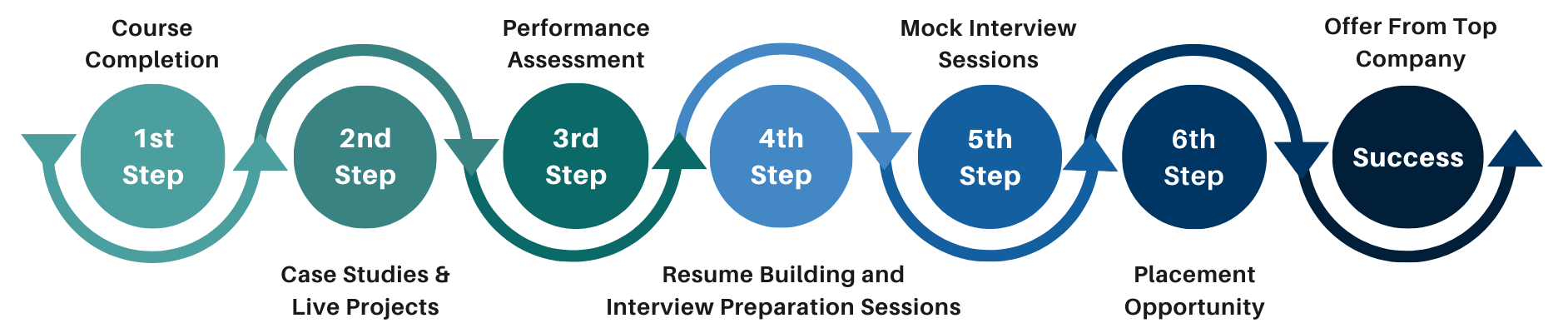
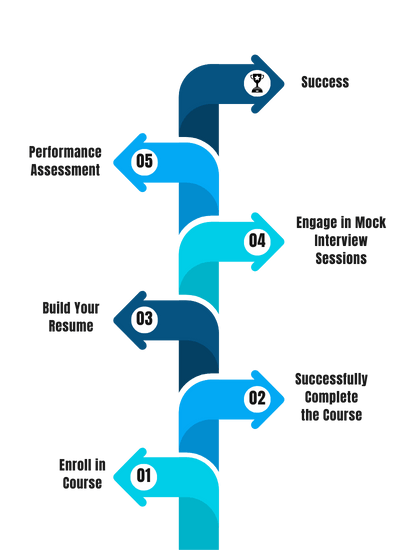
FAQ'S
- Classroom Training
- Online Training
- Corporate Training
- On campus Training
Career Assistance
- Build an Impressive Resume
- Attend Mock-Up Interviews with Experts
- Get Interviews & Get Hired
Training Certification
Earn your certificate
Your certificate and skills are vital to the extent of jump-starting your career and giving you a chance to compete in a global space.
Share your achievement
Talk about it on Linkedin, Twitter, Facebook, boost your resume or frame it- tell your friend and colleagues about it.
Upcoming Batches
What People Say
Our Partners
Need Customized Curriculum? Request Now
Structure your learning and get a certificate to prove it.
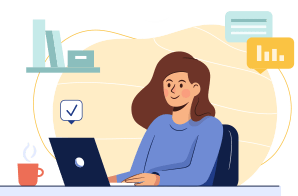
Our Clients

Our Placed Students
Related Courses
Review Us
Sakshi Kumari
![]() Wednesday, 07 September 2022
Wednesday, 07 September 2022
Full Stack Course With Python Training In Noida
I highly recommend joining Full Stack training with Python. I had a great experience there. The learning environment was very good and the trainers were very supportive.
Prachi Sharma
![]() Wednesday, 07 September 2022
Wednesday, 07 September 2022
Full-Stack Training With Python
CETPA is the best institute for full stack course with Python. Here the faculty is very supportive.
Course Features
- Lectures 0
- Quizzes 0
- Duration 10 weeks
- Skill level All levels
- Language English
- Students 0
- Assessments Yes